Since I can see that you're new to sig making, I'll try to add a few helpful hints for you in each grading. If you have more questions or need additional feedback, please feel free to ask in our graphics discord.
1) The first thing I notice here is the format you chose. While not every sig needs to be 400x200, it does help to work on a smaller canvas for two reasons. One is obvious - so that sigs don't take up more space than your actual post
- and the other one is to help bring the viewer's focus to the most important part of the sig which should be the render. By making the render touch the borders of the sig (preferably at least at the top and bottom) it does eliminate empty space and it additionally it doesn't look like the render is floating around. In your case here I would suggest cropping some of the lower body of the render and also some of the space from the left side. The head/face is often the most important focal point, but here the text is another element simply floating around that draws my attention. If you combine render and text by overlapping them slightly, you don't have two single elements that distract from each other. You'll see this a lot in other sigs. You've already done a good job cutting out the render and adding a custom background, so nothing to complain here, but try to work on what's supposed to be in focus and what's blurred. In your case the background, the render's skate and even the stick seem to be in focus while the whole upper body looks too blurry. Neither helps with adding depth. I do like that you attempted adding custom shoulder patch logos.
1/5 + 100k
2) The format is much better in general, but a few aspects from above to remember: the render is too small here, make it your main focal point by reducing empty space around it. Also the right hand is cut off which doesn't look so much. The background looks sharp and parts of the render are blurry, but I do like that you keep attempting jersey swaps. Unfortunately both the not-so-subtle team logo in the background and the text distract from the render. However, I like this one a little bit more than the first.
1/5 + 150k
3) I like the background and the overall color scheme of the sig. You can improve what you've done with the text, because right now it looks too prominent, takes up roughly half of the sig and distracts from the render. Again good job with the jersey swap, but still your render looks blurry and not too clean.
1/5 + 150k
4) This one is slightly different from the others. While the render is indeed much more prominently positioned and clearly the main focal point of the sig, it's not cut out very well, because parts of the original background are still visible and it's blurry but that might just be the original picture. The background is very distracting and the text just floats above the render.
1/5
Total: 1.4M
Rhett "Shaggy" Carpet | G | Winnipeg Aurora | Team Finland Height: 6'4" | Weight: 215 lbs Birthplace: Helsinki, Finland Number: 70 ~-~-~-~-~-~-~-~-~-~-~-~-~-~-~-~-~-~-~-~-~-~-~-~-~-~-~-~ SHL Career Statistics (Regular Season): S73 | TOR | GP: 51 (18-23-5) | 0.895 SV% | 4.40 GAA | SO: 2 | GR: 73 S74 | WPG | GP: 26 (13-8-2) | 0.890 SV% | 3.29 GAA | SO: 0 | GR: 65 S75 | WPG | GP: 28 (18-5-0) | 0.917 SV% | 2.24 GAA | SO: 6 | GR: 73 S76 | WPG | GP: 57 (32-20-2) | 0.910 SV% | 3.19 GAA | SO: 3 | GR: 77 ~-~-~-~-~-~-~-~-~-~-~-~-~-~-~-~-~-~-~-~-~-~-~-~-~-~-~-~ SHL Career Statistics (Playoffs): S73 | TOR | GP: 5 (1-3-1) | 0.885 SV% | 6.60 GAA | SO: 0 | GR: 70 S74 | WPG | GP: 3 (1-0-0) | 0.950 SV% | 1.43 GAA | SO: 0 | GR: 56 (backup) S75 | WPG | backup goalie during playoffs, didn't play games S76 | WPG | GP: 15 (9-6-0) | 0.913 SV% | 3.15 GAA | SO: 0 | GR: 79 ~-~-~-~-~-~-~-~-~-~-~-~-~-~-~-~-~-~-~-~-~-~-~-~-~-~-~-~ SMJHL Career Statistics (Regular Season): S69 | NL | GP: 22 (14-6-2) | 0.897 SV% | 2.15 GAA | SO: 4 | GR: 66 S70 | NL | GP: 32 (14-15-1) | 0.883 SV% | 3.69 GAA | SO: 1 | GR: 65 S71 | NL | GP: 48 (30-13-2) | 0.903 SV% | 3.20 GAA | SO: 5 | GR: 73 S72 | NL | GP: 51 (26-18-3) | 0.883 SV% | 4.02 GAA | SO: 4 | GR: 66 ~-~-~-~-~-~-~-~-~-~-~-~-~-~-~-~-~-~-~-~-~-~-~-~-~-~-~-~ SMJHL Career Statistics (Playoffs): S69 | NL | backup goalie during playoffs (lost in 3rd round) S70 | NL | GP: 2 (0-0-0) | 0.868 SV% | 4.02 GAA | SO: 0 | GR: 57 (won cup) S71 | NL | GP: 16 (8-6-2) | 0.916 SV% | 2.73 GAA | SO: 3 | GR: 76 (lost in final) S72 | NL | GP: 12 (6-6-0) | 0.918 SV% | 3.14 GAA | SO: 0 | GR: 84 ~-~-~-~-~-~-~-~-~-~-~-~-~-~-~-~-~-~-~-~-~-~-~-~-~-~-~-~ International Statistics (with Team Finland): S69 | WJC | GP: 9 (3-5-0) | 0.902 SV% | 3.84 GAA | SO: 0 | GR: 74 S70 | WJC | GP: 9 (4-4-0) | 0.907 SV% | 2.91 GAA | SO: 0 | GR: 76 S70 | IIHF | GP: 3 (1-1-1) | 0.913 SV% | 2.33 GAA | SO: 1 | GR: 76 S71 | WJC | GP: 9 (5-2-1) | 0.919 SV% | 2.29 GAA | SO: 2 | GR: 74 S71 | IIHF | GP: 4 (3-1-0) | 0.911 SV% | 2.00 GAA | SO: 0 | GR: 70 S72 | WJC | GP: 7 (2-4-1) | 0.902 SV% | 3.69 GAA | SO: 0 | GR: 77 S72 | IIHF | GP: 5 (3-1-0) | 0.847 SV% | 4.95 GAA | SO: 0 | GR: 54 S73 | IIHF | GP: 5 (1-4-0) | 0.874 SV% | 4.87 GAA | SO: 0 | GR: 65 S74 | IIHF | GP: 8 (2-5-0) | 0.890 SV% | 3.96 GAA | SO: 0 | GR: 68 S75 | IIHF | GP: 10 (6-1-2) | 0.913 SV% | 2.90 GAA | SO: 0 | GR: 76 S76 | IIHF | GP: 9 (7-1-0) | 0.898 SV% | 3.14 GAA | SO: 1 | GR: 69 ~-~-~-~-~-~-~-~-~-~-~-~-~-~-~-~-~-~-~-~-~-~-~-~-~-~-~-~ International Statistics Medal Rounds (with Team Finland): S70 | WJC | GP: 2 (1-1-0) | 0.922 SV% | 2.51 GAA | SO: 0 | GR: 80 S71 | WJC | GP: 3 (2-1-0) | 0.874 SV% | 3.67 GAA | SO: 0 | GR: 62 S73 | IIHF | backup goalie during medal round - won bronze S74 | IIHF | GP: 3 (1-2-0) | 0.893 SV% | 3.72 GAA | SO: 0 | GR: 74 S75 | IIHF | GP: 1 (0-1-0) | 0.945 SV% | 3.02 GAA | SO: 0 | GR: 98 S76 | IIHF | GP: 1 (0-1-0) | 0.891 SV% | 5.02 GAA | SO: 0 | GR: 81 ~-~-~-~-~-~-~-~-~-~-~-~-~-~-~-~-~-~-~-~-~-~-~-~-~-~-~-~ Transactions: S69: Drafted #5 overall by Newfoundland (SMJHL) S69: Signed contract with Newfoundland: 1 year/$2M (+$2M bonus) S70: Drafted #23 overall by Toronto (SHL) S70: Signed ELC contract with Toronto: 1 year/$3M S71: Signed extension with Toronto: 3 years/$9M (NTC) S72: Signed extension with Toronto: 3 years/$9M (NTC) S74: Traded to Winnipeg Aurora S76: Signed extension with Winnipeg: 3 years/$18M (NTC) ~-~-~-~-~-~-~-~-~-~-~-~-~-~-~-~-~-~-~-~-~-~-~-~-~-~-~-~ Awards/Achievements: SMJHL Zach Miller Award (Most Dedicated User) - Nomination (S69) Won Four Star Cup with Newfoundland (S70) Named Alternate Captain for Newfoundland (S71-S72) Cedric Robinson Trophy (Best Goalie) - Nomination (S71, S72) SMJHL All-Star (1st team): S71 SMJHL All-Star (All Defense team): S71 Won WJC Bronze Medal with Finland (S71) Peter Larson Award (Best WJC Goalie) - Nomination (S71) Won IIHF Bronze Medal with Finland (S73) Won Cole Reinhart Trophy with Winnipeg (S74) Damian Littleton Award (Most Dedicated Member) (nomination S75) Best IIHF Goalie - Nomination (S75) All-Star Skills Competition (S76) ~~~ League Jobs/Positions: Graphic Grader (S46-S50) SMJHL Lethbridge/Newfoundland Team Advisor/Coach (since S49) IIHF Finland Co-Fed Head (S50-S60) Graphic Graders Department Head (since S51) IIHF Finland Fed Head (since S61) Trading Card Team Management Advisor (since S68) sigs either by @Wasty , @Nokazoa , @sulovilen , @Capt_Blitzkrieg , @sköldpaddor Ragnar enigmatic , @Lime or myself
Harry Carpet | Toronto North Stars | Team Finland | Goalie S46-S69 | SHL HoF Height: 6'3" | Weight: 208 lbs Birthplace: Turku, Finland Player Type: Hybrid Goalie Number: 48 Peak TPE: 2138 (first 2k+ goalie in SHL history) ~-~-~-~-~-~-~-~-~-~-~-~-~-~-~-~-~-~-~-~-~-~-~-~-~-~-~-~ SHL Career Statistics (Regular Season): S47 | TOR | GP: 1 (1-0-0) | 0.897 SV% | 3.00 GAA | SO: 0 S48 | TOR | GP: 5 (4-1-0) | 0.893 SV% | 3.16 GAA | SO: 0 S49 | TOR | GP: 44 (18-24-2) | 0.904 SV% | 3.34 GAA | SO: 2 S50 | TOR | GP: 44 (23-19-2) | 0.907 SV% | 3.29 GAA | SO: 1 S51 | TOR | GP: 44 (18-23-3) | 0.914 SV% | 3.03 GAA | SO: 3 S52 | TOR | GP: 44 (19-18-7) | 0.915 SV% | 3.08 GAA | SO: 2 ---change from STHS to FHM6--- S53 | TOR | GP: 46 (5-34-3) | 0.906 SV% | 4.84 GAA | SO: 1 | GR: 73 S54 | TOR | GP: 46 (10-30-2) | 0.922 SV% | 3.47 GAA | SO: 4 | GR: 78 S55 | TOR | GP: 48 (10-33-1) | 0.916 SV% | 3.98 GAA | SO: 2 | GR: 77 S56 | TOR | GP: 45 (19-23-2) | 0.917 SV% | 2.95 GAA | SO: 4 | GR: 75 S57 | TOR | GP: 50 (26-17-4) | 0.918 SV% | 2.57 GAA | SO: 6 | GR: 73 S58 | TOR | GP: 48 (33-10-5) | 0.918 SV% | 2.38 GAA | SO: 3 | GR: 73 S59 | TOR | GP: 54 (38-13-3) | 0.925 SV% | 2.40 GAA | SO: 8 | GR: 79 S60 | TOR | GP: 54 (34-14-6) | 0.919 SV% | 2.60 GAA | SO: 4 | GR: 78 S61 | TOR | GP: 58 (30-21-3) | 0.916 SV% | 2.59 GAA | SO: 8 | GR: 71 S62 | TOR | GP: 55 (28-22-5) | 0.928 SV% | 2.49 GAA | SO: 9 | GR: 79 S63 | TOR | GP: 54 (31-19-4) | 0.926 SV% | 2.67 GAA | SO: 5 | GR: 80 S64 | TOR | GP: 56 (18-33-2) | 0.917 SV% | 3.79 GAA | SO: 3 | GR: 79 S65 | TOR | GP: 51 (27-21-3) | 0.913 SV% | 3.19 GAA | SO: 1 | GR: 75 ---change from FHM6 to FHM8--- S66 | TOR | GP: 52 (29-21-2) | 0.891 SV% | 3.29 GAA | SO: 1 | GR: 68 S67 | TOR | GP: 40 (27-11-2) | 0.918 SV% | 2.30 GAA | SO: 4 | GR: 75 S68 | TOR | GP: 31 (22-6-1) | 0.884 SV% | 3.60 GAA | SO: 2 | GR: 66 S69 | TOR | GP: 36 (9-24-0) | 0.896 SV% | 4.85 GAA | SO: 1 | GR: 73 ~-~-~-~-~-~-~-~-~-~-~-~-~-~-~-~-~-~-~-~-~-~-~-~-~-~-~-~ SHL Career Statistics (Playoffs): S49 | TOR | did not qualify S50 | TOR | GP: 12 (6-6-0) | 0.912 SV% | 3.34 GAA | SO: 0 S51 | TOR | did not qualify S52 | TOR | GP: 4 (0-4-0) | 0.883 SV% | 5.25 GAA | SO: 0 ---change from STHS to FHM6--- S53 | TOR | did not qualify S54 | TOR | did not qualify S55 | TOR | did not qualify S56 | TOR | did not qualify S57 | TOR | did not qualify S58 | TOR | GP: 19 (11-6-2) | 0.912 SV% | 2.35 GAA | SO: 3 | GR: 70 S59 | TOR | did not qualify S60 | TOR | GP: 4 (0-3-1) | 0.912 SV% | 4.03 GAA | SO: 0 | GR: 75 S61 | TOR | GP: 5 (1-2-2) | 0.939 SV% | 2.33 GAA | SO: 1 | GR: 87 S62 | TOR | GP: 4 (0-4-0) | 0.911 SV% | 4.51 GAA | SO: 0 | GR: 84 S63 | TOR | GP: 5 (1-2-2) | 0.920 SV% | 3.39 GAA | SO: 0 | GR: 82 S64 | TOR | GP: 5 (1-4-0) | 0.916 SV% | 5.11 GAA | SO: 0 | GR: 77 S65 | TOR | GP: 6 (2-4-0) | 0.905 SV% | 4.19 GAA | SO: 0 | GR: 73 ---change from FHM6 to FHM8--- S66 | TOR | GP: 10 (4-5-1) | 0.902 SV% | 3.34 GAA | SO: 0 | GR: 75 S67 | TOR | GP: 11 (6-5-0) | 0.880 SV% | 3.82 GAA | SO: 0 | GR: 66 S68 | TOR | GP: 6 (2-3-0) | 0.872 SV% | 5.32 GAA | SO: 0 | GR: 62 S69 | TOR | did not qualify ~-~-~-~-~-~-~-~-~-~-~-~-~-~-~-~-~-~-~-~-~-~-~-~-~-~-~-~ SMJHL Career Statistics (Regular Season): S46 | LET | GP: 14 (5-6-2) | 0.891 SV% | 2.59 GAA | SO: 1 S47 | LET | GP: 22 (7-6-3) | 0.879 SV% | 2.87 GAA | SO: 1 S48 | LET | GP: 44 (22-21-1) | 0.886 SV% | 3.05 GAA | SO: 1 ~-~-~-~-~-~-~-~-~-~-~-~-~-~-~-~-~-~-~-~-~-~-~-~-~-~-~-~ SMJHL Career Statistics (Playoffs): S48 | LET | GP: 12 (6-5-1) | 0.880 SV% | 2.66 GAA | SO: 0 ~-~-~-~-~-~-~-~-~-~-~-~-~-~-~-~-~-~-~-~-~-~-~-~-~-~-~-~ International Statistics (with Team Finland): S46 | WJC | GP: 27 (6-19-2) | 0.894 SV% | 3.04 GAA | SO: 1 S46 | IIHF | GP: 2 (1-0-0) | 0.976 SV% | 0.74 GAA | SO: 0 S47 | WJC | GP: 27 (13-13-1) | 0.890 SV% | 2.89 GAA | SO: 2 S48 | WJC | GP: 14 (7-7-0) | 0.905 SV% | 2.36 GAA | SO: 2 S48 | IIHF | GP: 9 (1-6-0) | 0.882 SV% | 3.51 GAA | SO: 0 S49 | IIHF | GP: 12 (6-6-0) | 0.914 SV% | 3.02 GAA | SO: 0 S50 | IIHF | GP: 12 (2-8-2) | 0.889 SV% | 3.62 GAA | SO: 0 S51 | IIHF | GP: 12 (3-7-2) | 0.893 SV% | 3.27 GAA | SO: 0 S52 | IIHF | GP: 12 (5-7-0) | 0.889 SV% | 4.13 GAA | SO: 1 ---change from STHS to FHM6--- S53 | IIHF | GP: 12 (4-8-0) | 0.894 SV% | 4.18 GAA | SO: 0 | GR: 69 S54 | IIHF | GP: 12 (4-5-3) | 0.914 SV% | 3.27 GAA | SO: 0 | GR: 75 S55 | IIHF | GP: 12 (2-8-2) | 0.894 SV% | 4.51 GAA | SO: 0 | GR: 68 S56 | IIHF | GP: 6 (2-3-1) | 0.922 SV% | 3.28 GAA | SO: 0 | GR: 80 S57 | IIHF | GP: 10 (4-5-0) | 0.911 SV% | 3.87 GAA | SO: 2 | GR: 75 S58 | IIHF | GP: 7 (2-5-0) | 0.900 SV% | 3.82 GAA | SO: 0 | GR: 73 S59 | IIHF | GP: 9 (4-4-1) | 0.932 SV% | 2.41 GAA | SO: 2 | GR: 83 S60 | IIHF | GP: 8 (5-3-0) | 0.941 SV% | 2.00 GAA | SO: 1 | GR: 87 S61 | IIHF | GP: 8 (6-1-1) | 0.909 SV% | 2.92 GAA | SO: 1 | GR: 70 S62 | IIHF | GP: 9 (5-2-2) | 0.901 SV% | 2.40 GAA | SO: 0 | GR: 62 S63 | IIHF | GP: 5 (0-4-0) | 0.875 SV% | 3.90 GAA | SO: 0 | GR: 57 S64 | IIHF | GP: 5 (3-1-1) | 0.915 SV% | 2.91 GAA | SO: 0 | GR: 74 S65 | IIHF | GP: 7 (7-0-0) | 0.888 SV% | 2.49 GAA | SO: 0 | GR: 61 S66 | IIHF | GP: 4 (2-1-1) | 0.880 SV% | 3.67 GAA | SO: 0 | GR: 64 S67 | IIHF | GP: 4 (3-1-0) | 0.896 SV% | 2.46 GAA | SO: 0 | GR: 67 S68 | IIHF | GP: 4 (4-0-0) | 0.930 SV% | 1.75 GAA | SO: 0 | GR: 77 S69 | IIHF | GP: 3 (2-1-0) | 0.876 SV% | 4.00 GAA | SO: 0| GR: 66 ~-~-~-~-~-~-~-~-~-~-~-~-~-~-~-~-~-~-~-~-~-~-~-~-~-~-~-~ International Statistics Medal Round (with Team Finland): S47 | IIHF | GP: 1 (0-0-0) | 0.889 SV% | 4.18 GAA | SO: 0 S60 | IIHF | GP: 1 (0-1-0) | 0.941 SV% | 8.92 GAA | SO: 0 S61 | IIHF | GP: 2 (1-0-1) | 0.910 SV% | 2.96 GAA | SO: 0 S62 | IIHF | GP: 3 (3-0-0) | 0.974 SV% | 0.67 GAA | SO: 1 S64 | IIHF | GP: 3 (3-0-0) | 0.962 SV% | 1.33 GAA | SO: 0 S65 | IIHF | GP: 1 (0-1-0) | 0.852 SV% | 4.05 GAA | SO: 0 S66 | IIHF | backup goalie in medal round (team won gold) S67 | IIHF | backup goalie in medal round (team won bronze) S68 | IIHF | backup goalie in medal round (team won silver) ~-~-~-~-~-~-~-~-~-~-~-~-~-~-~-~-~-~-~-~-~-~-~-~-~-~-~-~ Transactions: S46: Drafted #41 overall by Lethbridge (SMJHL) S46: Signed contract with Lethbridge: 1 year/$3M S47: Drafted #28 overall by Toronto (SHL) S47: Signed ELC with Toronto: 2 years/$7M S49: Signed extension with Toronto: 2 years/$9M S51: Signed extension with Toronto: 1 year/$5M S52: Signed extension with Toronto: 6 years/$36M S58: Signed extension with Toronto: 3 years/$12M (HTD) S61: Signed extension with Toronto: 2 years/$8M (HTD) S63: Signed extension with Toronto: 1 year/$4M (HTD) S64: Signed extension with Toronto: 1 year/$3M (HTD) S65: Signed extension with Toronto: 1 year/$3M (HTD) S66: Signed extension with Toronto: 1 year/$2M (HTD) S67: Signed extension with Toronto: 1 year/$2M (HTD) S68: Signed extension with Toronto: 1 year/$2M (HTD) S69: Signed extension with Toronto: 1 year/$1M (HTD) ~-~-~-~-~-~-~-~-~-~-~-~-~-~-~-~-~-~-~-~-~-~-~-~-~-~-~-~ Awards/Achievements: SMJHL ~~~ Lethbridge Lions: Top Goalie Award (S48) Monkey D. Luffy Award (Most Dedicated Player) (S48) Newfoundland Berserkers: Founding Member Four Star Cup Winner (as Coach)(S55) SHL ~~~ Toronto North Stars: Team Captain (S50-58, S62-69) Team Alternate Captain (S59-61) Mark Harter Award (Best Goalie) (S53-57) Kristian Eriksson Award (Team MVP) (S53-56) JJ Krever Award (Best Locker Room Presence) (S57) Team Goalie Coach (since S71) ~~~ SHL All-Star (All-Rookie team): S49 3x SHL All-Star (1st team): S59, S63, S67 2x SHL All-Star (2nd team): S54, S62 SHL All-Star (3rd team): S51 SHL All-Star Game - Team East: S59, S63, S67 Damian Littleton Award (Most Dedicated Member) - Winner (S67) 2x Damian Littleton Award (Most Dedicated Member) - Nomination (S55, S62) 3x John McBride Trophy (Best Goalie) Winner (S59, S62, S63) 4x John McBride Trophy (Best Goalie) Nomination (S54, S58, S60, S67) SHL Hall of Fame (class of 71) IIHF Hall of Fame (class of 75) ~~~ Goalie records: League Record Holder in Shutouts (74) and in GP (1,006) Former League Record Holder in Wins (479) until S72 ~~~ IIHF ~~~ Team Finland: Best Goalie (S60) Bronze Medal (S61, S67) Silver Medal (S68) Gold Medal (S62, S64, S66) my portfolio my sig shop gfx discord
 golden_apricot
golden_apricot DaftRaincloud
DaftRaincloud golden_apricot
golden_apricot Carpy48
Carpy48 - and the other one is to help bring the viewer's focus to the most important part of the sig which should be the render. By making the render touch the borders of the sig (preferably at least at the top and bottom) it does eliminate empty space and it additionally it doesn't look like the render is floating around. In your case here I would suggest cropping some of the lower body of the render and also some of the space from the left side. The head/face is often the most important focal point, but here the text is another element simply floating around that draws my attention. If you combine render and text by overlapping them slightly, you don't have two single elements that distract from each other. You'll see this a lot in other sigs. You've already done a good job cutting out the render and adding a custom background, so nothing to complain here, but try to work on what's supposed to be in focus and what's blurred. In your case the background, the render's skate and even the stick seem to be in focus while the whole upper body looks too blurry. Neither helps with adding depth. I do like that you attempted adding custom shoulder patch logos.
- and the other one is to help bring the viewer's focus to the most important part of the sig which should be the render. By making the render touch the borders of the sig (preferably at least at the top and bottom) it does eliminate empty space and it additionally it doesn't look like the render is floating around. In your case here I would suggest cropping some of the lower body of the render and also some of the space from the left side. The head/face is often the most important focal point, but here the text is another element simply floating around that draws my attention. If you combine render and text by overlapping them slightly, you don't have two single elements that distract from each other. You'll see this a lot in other sigs. You've already done a good job cutting out the render and adding a custom background, so nothing to complain here, but try to work on what's supposed to be in focus and what's blurred. In your case the background, the render's skate and even the stick seem to be in focus while the whole upper body looks too blurry. Neither helps with adding depth. I do like that you attempted adding custom shoulder patch logos.![[Image: zS2lCMp.png]](https://i.imgur.com/zS2lCMp.png)
![[Image: carpy48.gif]](https://sig.grumpybumpers.com/host/carpy48.gif)



![[Image: p1gG0LD.png]](https://i.imgur.com/p1gG0LD.png)
![[Image: DKMMlC3.png]](http://i.imgur.com/DKMMlC3.png)
![[Image: sXDU6JX.png]](https://i.imgur.com/sXDU6JX.png)
![[Image: ctsxTFg.png]](http://i.imgur.com/ctsxTFg.png)
![[Image: 3GX9nYb.png]](https://i.imgur.com/3GX9nYb.png)
![[Image: AfpXX8l.png]](https://i.imgur.com/AfpXX8l.png)
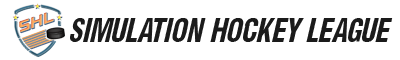





![[Image: makar2.jpg]](https://cdn.discordapp.com/attachments/605791559841087524/620598884690952203/makar2.jpg)
![[Image: point1.jpg]](https://cdn.discordapp.com/attachments/605791559841087524/620598885865357312/point1.jpg) @
@![[Image: glass1.jpg]](https://cdn.discordapp.com/attachments/605791559841087524/620598883000778772/glass1.jpg) @
@![[Image: dylan.jpg]](https://cdn.discordapp.com/attachments/605791559841087524/620598880639385611/dylan.jpg) @
@






