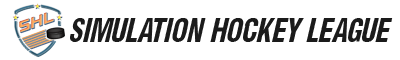
+- Simulation Hockey League (https://simulationhockey.com)
+-- Forum: League Media (https://simulationhockey.com/forumdisplay.php?fid=610)
+--- Forum: Graphics (https://simulationhockey.com/forumdisplay.php?fid=52)
+---- Forum: Video Submissions (https://simulationhockey.com/forumdisplay.php?fid=651)
+----- Forum: Graded Video Submissions (https://simulationhockey.com/forumdisplay.php?fid=652)
+----- Thread: [Tutorial Video] How to add a claim to your update thread (/showthread.php?tid=121833)
[Tutorial Video] How to add a claim to your update thread - ctots - 02-02-2022
I thought it might be nice to have more short, targeted 'how to' style videos for new players. This is a walkthrough of the process from start to finish, proof that it only takes 5 minutes to update.
RE: [Tutorial Video] How to add a claim to your update thread - PremierBromanov - 02-02-2022
If you put your update in your sig, you can click on your profile picture in the top right and your sig will be there, easy enough to click from there.
or just bookmark it

Good video!
RE: [Tutorial Video] How to add a claim to your update thread - ctots - 02-02-2022
That's a pro move and I absolutely love it! I tried to make the tutorial as basic as possible for new players but your way is vastly superior to fussing around with the user panel!
RE: [Tutorial Video] How to add a claim to your update thread - Carpy48 - 02-02-2022
02-02-2022, 12:19 PMPremierBromanov Wrote: If you put your update in your sig, you can click on your profile picture in the top right and your sig will be there, easy enough to click from there.
or just bookmark it
Good video!
That's how I do this too usually.
Oh and another pro move I didn't know in the beginning either that is very helpful: you can subscribe to the claim thread (click on the cogwheel icon) and you can select to receive an instant e-mail notification every time a new reply is posted.
RE: [Tutorial Video] How to add a claim to your update thread - thevoicelesscreator - 02-18-2022
-Content (Relevant, Informative, Unique) 6/6 - This is exactly the sort of content I love seeing. Informative, detailed, and quick. Well done.
-Video (Unique, Professional, Stylized, Clean) 5/5 - Very clean tutorial. Looks like you knew what you wanted to do, and showcased it perfectly. Well done.
-Audio (Clear, Appropriate, Mix between VO/Music) 4/4 - I love low the low-fi choices! Clear audio - almost jealous of how clear it is! What microphone are you using?!
-Pacing (Too slow? Too Fast? Too long? Too short?) 3/3 - Pacing here is great for a tutorial. Not to quick, not to slow! A bit of an abrupt end there, but I think it's been done well enough to cover.
18/18 = 6M - Well done @ctots !
RE: [Tutorial Video] How to add a claim to your update thread - ctots - 02-19-2022
<3 much appreciated! For my mic, I use a HyperX QuadCast S, but the majority of the work is being done by the noise gate and EQ filters in my recording software. And the lofi is kind of a trick too, because it masks any background noise that might have picked up from my recording.