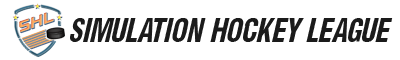
+- Simulation Hockey League (https://simulationhockey.com)
+-- Forum: Community (https://simulationhockey.com/forumdisplay.php?fid=17)
+--- Forum: Announcements (https://simulationhockey.com/forumdisplay.php?fid=24)
+--- Thread: How to fix broken Discord hosted images on the forum (/showthread.php?tid=135440)
How to fix broken Discord hosted images on the forum - Carpy48 - 02-24-2024
Recently Discord added parameters to their image URLs if they're being hosted outside of the Discord app and those parameters will expire after a day. That means all old images without those parameters no longer work and this can be seen on the forum now too with broken images in media/graphics posts or people's signatures. (Read more in this article)
There is a way to fix your images. They are not gone. Explanation below.
If you see a broken image in your signature on the forum or if you use a sig rotator, check the image source (URL). If the URL starts with something like "media.discordapp" or "cdn.discordapp" the image is hosted on Discord and won't work outside Discord anymore.
If you don't know how to find the URL, right click on the image and select "open image in new tab".
If you open the URL in a browser you will see "This content is no longer available.". If you paste the URL to the image into any Discord channel or DM with another user, the image still works and will show up.
Right click on the image and select "Copy link". Paste the URL into a browser (or into something like a text editor on your computer) and you will see it has three new URL parameters (ex, is and hm). These will expire after 24 hours and then the image will no longer work outside discord. You would have to go into Discord, copy the link again and use the new parameters for it to work and this is no solution.
You can take the URL including the parameters and go to imgur.com for example or any other image host of your choice. On imgur.com select "new post" and it will let you paste the URL to an image. It will upload automatically. Alternative you can download the image to your computer first and upload it there. Once it's uploaded right click and select "Copy Image Link" to get the new URL for the image hosted on imgur. You can also open the image in a new tab instead and get the URL that way.
If you are on mobile and have no computer ask a friend with a computer to get the links for you.
Addition: You can access images on Discord this way - no matter who uploaded them originally. All you need is the URL to the image and then post it somewhere. At the same time you can skip the part where you look up the URL and post them on Discord again if you already had them there somewhere. Then you only need to right click on the respective image and find the updated URL with the parameters.
TL;DR: Don't use Discord to host your images anymore outside the Discord app, use another site where the URLs don't expire.
Any problems or questions? Ask them here and we'll try to help you.
RE: How to fix broken Discord hosted images on the forum - luke - 02-24-2024
thanks for hte PSA. unlike tinypic, we can still grab the images thankfully
RE: How to fix broken Discord hosted images on the forum - xjoverax - 02-24-2024
Glad something came out for this. Seen a lot of broken images recently
RE: How to fix broken Discord hosted images on the forum - trella - 02-24-2024
Thank you so much!!
RE: How to fix broken Discord hosted images on the forum - Ohtaay - 02-24-2024
Great update.
I think a bunch of the banners under SHL history for the challenge cup need to be updated. Seems like the ones after S63 fine are good. But S62 and before are broken.
RE: How to fix broken Discord hosted images on the forum - Troy_McClure03 - 02-24-2024
As an old man in my late 80s, thank you. I assumed my phone was broken and as such bought a new one every day to try and fix this issue.
Also when I was a kid gas was 15 cents a gallon.
RE: How to fix broken Discord hosted images on the forum - hockeyiscool - 02-24-2024
02-24-2024, 03:48 PMTroy_McClure03 Wrote: As an old man in my late 80s, thank you. I assumed my phone was broken and as such bought a new one every day to try and fix this issue.I walked to school 15 miles through the snow to get to school, both ways. and a cola and the pharmacy was 5 cents.
Also when I was a kid gas was 15 cents a gallon.
RE: How to fix broken Discord hosted images on the forum - Troy_McClure03 - 02-24-2024
02-24-2024, 05:46 PMhockeyiscool Wrote: I walked to school 15 miles through the snow to get to school, both ways. and a cola and the pharmacy was 5 cents.
The coke in the cola was real, and we'd Clean our houses and dance all night!
RE: How to fix broken Discord hosted images on the forum - JURT - 02-26-2024
02-24-2024, 02:53 PMCarpy48 Wrote: Once it's uploaded right click and select "Copy Image Link" to get the new URL for the image hosted on imgur.
Important to copy the Image link and not the Imgur post link, I spent way too long trying to figure out why my sigs weren't showing up until I realized that and I know I'm not the only one.
RE: How to fix broken Discord hosted images on the forum - Carpy48 - 02-26-2024
02-26-2024, 12:54 AMJURT Wrote: Important to copy the Image link and not the Imgur post link, I spent way too long trying to figure out why my sigs weren't showing up until I realized that and I know I'm not the only one.
After you've uploaded it to imgur?
RE: How to fix broken Discord hosted images on the forum - JURT - 02-26-2024
02-26-2024, 02:13 AMCarpy48 Wrote: After you've uploaded it to imgur?
Yeah I uploaded to Imgur but I was copying the Imgur post link (like the link to the page where people can like or comment and whatnot) and not the Image link so it was obviously not working, just thought I'd put it out there in case someone else was doing the same thing and wondering why it's not working