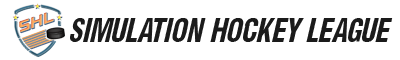
+- Simulation Hockey League (https://simulationhockey.com)
+-- Forum: League Media (https://simulationhockey.com/forumdisplay.php?fid=610)
+--- Forum: Graphics (https://simulationhockey.com/forumdisplay.php?fid=52)
+--- Thread: Exporting GIF Sigs (/showthread.php?tid=95652)
Exporting GIF Sigs - BDonini - 04-20-2019
Ok so I tried my hand at a gif sig and animated the text on a sig I recently made but I'm having trouble exporting it. The quality on basically everything except the text is lowered quite a bit whenever I try exporting it. Does anyone know what the best way to export it/what the best settings to export it on are? I'm using these settings on save for web (legacy) atm
![[Image: qp3wo8.png]](http://i63.tinypic.com/qp3wo8.png)
RE: Exporting GIF Sigs - FlappyGiraffe - 04-20-2019
The problem with gifs are they they can only have 256 colours if I'm understanding it right. This means if you make a sig that's super colorful it may not look that great - if you stick to one or two main colours then it should be good to go with photoshops default export settings for gifs
RE: Exporting GIF Sigs - BDonini - 04-20-2019
04-20-2019, 10:50 PMFlappyGiraffe Wrote: The problem with gifs are they they can only have 256 colours if I'm understanding it right. This means if you make a sig that's super colorful it may not look that great - if you stick to one or two main colours then it should be good to go with photoshops default export settings for gifs
It's not that colourful, I've seen much more colourful gif sigs around the site in really good quality.
RE: Exporting GIF Sigs - FlappyGiraffe - 04-20-2019
04-20-2019, 10:58 PMBDonini Wrote:04-20-2019, 10:50 PMFlappyGiraffe Wrote: The problem with gifs are they they can only have 256 colours if I'm understanding it right. This means if you make a sig that's super colorful it may not look that great - if you stick to one or two main colours then it should be good to go with photoshops default export settings for gifs
It's not that colourful, I've seen much more colourful gif sigs around the site in really good quality.
I'm not sure then what is causing your issue.
The process I usually go through to do mine is that I add the animation in premiere pro, then save it as a video file. I then import that video into Photoshop by using "import video frames to layers" and then use the legacy save for web export thing to make the final gif. I don't have any issues doing it that way, so I'd look into possibly saving yours as a video first and trying to import it into Photoshop like how I described, that may fix it
RE: Exporting GIF Sigs - ViN - 04-20-2019
04-20-2019, 10:58 PMBDonini Wrote:04-20-2019, 10:50 PMFlappyGiraffe Wrote: The problem with gifs are they they can only have 256 colours if I'm understanding it right. This means if you make a sig that's super colorful it may not look that great - if you stick to one or two main colours then it should be good to go with photoshops default export settings for gifs
It's not that colourful, I've seen much more colourful gif sigs around the site in really good quality.
He's right about the color thing. I've had it happen with mine before where I had to mess with the colors a bit in order to make it come out looking good.
Also mess with the drop down options where you have diffusion selected and preview the outcome. I've had some come out good with diffusion, and others come out better with noise personally.
Here are the settings I normally use though.
![[Image: x8nlmjz.png]](https://i.imgur.com/x8nlmjz.png)
RE: Exporting GIF Sigs - BDonini - 04-20-2019
04-20-2019, 11:21 PMViN Wrote:04-20-2019, 10:58 PMBDonini Wrote: It's not that colourful, I've seen much more colourful gif sigs around the site in really good quality.
He's right about the color thing. I've had it happen with mine before where I had to mess with the colors a bit in order to make it come out looking good.
Also mess with the drop down options where you have diffusion selected and preview the outcome. I've had some come out good with diffusion, and others come out better with noise personally.
Here are the settings I normally use though.
It does look a bit better on noise, still not perfect but I guess it'll do thanks.