|
Carpy48 3/31
|
 Carpy48
Carpy48Graphic Graders I <3 Coffee ![[Image: caQtRxb.png]](https://i.imgur.com/caQtRxb.png) ![[Image: XSzFkuU.png]](https://i.imgur.com/XSzFkuU.png) ![[Image: IVdlLdy.png]](https://i.imgur.com/IVdlLdy.png)
![[Image: zS2lCMp.png]](https://i.imgur.com/zS2lCMp.png) ![[Image: carpy48.gif]](https://sig.grumpybumpers.com/host/carpy48.gif) sigs either by @Wasty, @Nokazoa, @sulovilen, @_Blitz_, @sköldpaddor, @Ragnar, @enigmatic, @Lime or myself    ![[Image: p1gG0LD.png]](https://i.imgur.com/p1gG0LD.png) ![[Image: DKMMlC3.png]](http://i.imgur.com/DKMMlC3.png) ![[Image: sXDU6JX.png]](https://i.imgur.com/sXDU6JX.png) ![[Image: ctsxTFg.png]](http://i.imgur.com/ctsxTFg.png) my portfolio | my sig shop | gfx discord ![[Image: 3GX9nYb.png]](https://i.imgur.com/3GX9nYb.png) ![[Image: AfpXX8l.png]](https://i.imgur.com/AfpXX8l.png)  crutch
crutchRegistered i was wrong about sea of thieves 2018
Hello @Carpy48 , I'll be your grader for this week. I primarily mark graphics on techniques used, composition and how the image itself turns out. I know that graphics are a pretty subjective thing to grade but I will do my best to be fair and give recommendations on what to focus on improving, if I feel that there is a need to improve.
If you aren't happy with your grade, appeals will be handled via contacting the head of GFX grading (Lazyeye). Now let's get into it. Submission 1: This is my favourite out of the bunch. I like this sig, I think that the idea behind it is really unique. The disintegration effect is nice but I would have liked to see it blurred a bit to help with the immersion of the sig. Having all those floating particles out there is kind of distracting from the main render. With that being said, you did a good job establishing a background, foreground isn't really there but since the text is covering it you can kinda get away with it. Could definitely use some lighting to bring focus to the main part. Text is basic, but works. The stretch/blur on it is a nice touch. 6/10 - $600,000 Submission 2: Another decent signature here. The thing that is off about this sig, is again, the lack of lighting makes it hard to determine where i'm supposed to be focusing (I know it's supposed to be the player but it's really really hard to tell without lighting). The white brush or stock with the opacity turned down would have looked better on a sig that has more of the render's body in it, then you could have played with multiple strokes. It kind of looks like a big nut stain over the sig itself but again, that's just my personal opinion. There are some good techniques demonstrated here all in all. I think the text placement should have been center to the signature, it looks kind of off with the text hanging to one side of the mask. Like the other two sigs, I think the text itself could use some work and would really help you step your sig game up. 7/10 - $700,000 Submission 3: Jersey change is nice. A good rule of thumb is to always have the main render touching the top and bottom of the image to help fill space and make the image feel 'fuller' if you catch my drift? I do like the 1 pixel border on the outside as well. Like the previous 2 sigs, I feel like adding lighting could have helped out here a lot and brought more attention to the render and making it the main focus of the signature. this can also be done by using an exposure layer and using the soft brush to erase over the render. Also, having a foreground would help blend things together and make it look more cohesive. The text definitely needs work, it fits with the colour and is placed nicely in comparison to the render. However, I'd really like to see you take a more experimental way with your text and work on using multiple layers of text to create a more unique text look. Right now it seems like an afterthought (we as sig makers are all guilty of slapping text on at the end at some point lol). The background render on the right side of the sig is a nice touch, but I think because your background is so saturated that it makes the render look demon-escque, which if you're going for that's cool but that's just my take. Another rule of thumb is to not use 2 different pictures to make sure that focus stays on the main render. A little trick I like to use is to take the original render, duplicate the layer and place it underneath the main one, and put a gaussian blur on it and set it to screen or overlay and play around the opacity to see if I can find something that looks good. You definitely don't have to do that, but it's just a suggestion to see if maybe there's another technique that would work better for you. 6/10 - $600,000 Overall Thoughts: - I think that there is a lot of potential in the sigs that you make, but I think there are techniques that need to be defined better in your arsenal. - work on lighting the sides of the image to help bring focus to the main render - work on creating a foreground to better help great a sense of unity within your images - play around with text and using more than 1 layer to create your text. there are some PSD examples on the site of how different sig makers make their text pop out and look unique. Look and see what other people submit and ask around and there's definitely ppl on here that will share techniques with you. maybe not PSDs so much anymore but it can always be worth a shot. - if you can, get a copy of topaz adjust (photoshop plugin). using some settings on there, you can definitely make your renders POP a little more b/c they all look pretty bland right now. Look around at other people's sigs, there is a lot more detail in the render and it does help make the sig look a little bit better. - all in all, good work. Total: $1,900,000 |
|
« Next Oldest | Next Newest »
|
| Users browsing this thread: |
| 1 Guest(s) |
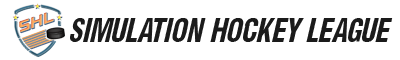












![[Image: g7VtVXX.png?1]](https://i.imgur.com/g7VtVXX.png?1)
![[Image: Z8YSDad.gif]](https://i.imgur.com/Z8YSDad.gif)
![[Image: crutchfield.gif]](http://sig.grumpybumpers.com/host/crutchfield.gif)
