|
Bored Honkerrs in Quarantine Creations - Easier(?) SMJHL Index (2x First Media Bonus)
|
 honkerrs
honkerrsIIHF Federation Head IIHF GM
Hello SHL. So during this crazy time I’ve been pretty bored, like I’m sure most of you have, so I decided to actually try to better myself a little bit and spend some time practicing one of the programming language Python's packages called Pandas and the data analytics tool Tableau. If you’re not familiar with Tableau, well it’s basically a program that is good at making fancy pivot tables. In case you don’t know what pivot tables are I heard we can quote Wikipedia now and still get money for our articles so here is the Wiki definition of a pivot table:
A pivot table is a table of statistics that summarizes the data of a more extensive table (such as from a database, spreadsheet, or business intelligence program). This summary might include sums, averages, or other statistics, which the pivot table groups together in a meaningful way. Pivot tables are a technique in data processing. They arrange and rearrange (or "pivot") statistics in order to draw attention to useful information. Although pivot table is a generic term, Microsoft trademarked PivotTable in the United States in 1994 Ok honkerrs so why the hell does this matter? Good point. Well I decided to use my boredom to practice these skills on FHM6 output data to maybe make a bit of a more user friendly index. Seriously before I start, I am 100% not intending to diss the current index. After learning about how terrible the FHM6 output data is from this project, there really isn’t too much more of what they can do than what is there already. They are MUCH better programmers than myself. Just wanted to get this out there since it is the last week of the season and many of you might be trying to thumb through data to create articles or perhaps the SHL is doing some scouting too. Not to give it away too much here right at the beginning but you’ll be able to use this tool in order to organize data such as by Draft Class or even total TPE easier than maybe your current personal method is. Just some of the possible usefulness of this for some people. Hopefully at least one other person thinks this is a user friendly way of looking at some data of the league. Regardless, it was a good learning experience for me! Sorry, one more thing. First wanted to give a shout out to a few people who gave me tips along the way. This wouldn’t have been doable without @notoriousTRON helping me out with the graphs so REALLY appreciate his help. Also want to give a shout out to my fellow ANC S53 draft pick, @SAwful, for picking out the snazzy graphic for the background of the dashboard. Next, thanks to @"Smalinowski7" for teaching me about a couple weird quirks in the data and he pretty much does all these graphs already so he’s the actual "statsman" here. Lastly, thanks to the numerous people I’ve annoyingly sent this to that gave me some things that I should add or what didn’t look right. ***THIS WILL NOT WORK ON MOBILE, SORRY, SO PLEASE DON’T TRY...YOU'VE BEEN WARNED*** So here is the link to the Tableau Dashboard I made! (PUT IT IN FULL SCREEN OR IT'LL LOOK WEIRD. SEE EXPLANATION B BELOW!) When you get to the link you have two options here: A) Download “Tableau Public”, then download the dashboard by using the download button located at the link to my dashboard above. Doing this would make it so if you wanted to play with the looks of my really terrible looking aesthetics or you can build your own pivots and graphs with the data. B) Use the dashboard on the website by clicking Fullscreen at the bottom of the dashboard so it will look normal. It's kind of like using Google Docs without owning Excel or Word ![[Image: unknown.png]](https://cdn.discordapp.com/attachments/268946899795443729/701969576648245268/unknown.png) How to navigate the sheets Just click the tabs at the top of the dashboard! ![[Image: unknown.png]](https://cdn.discordapp.com/attachments/268946899795443729/701969960540569621/unknown.png) Quick Summary of Sheets Team Data – Standings of the league plus additional team statistics that we are able to get out of FHM6 exports Team Advanced Graphs – On the left is the classic Corsi Against vs Corsi For chart. The size of the team’s logo indicates goal differential. Then PDO is listed in a “hover detail”. More about those later if you don’t know. The on the right are goals broken out by Even Strength, Power play, and shorthanded Skater Leaders – You want data? Well here’s all the data that FHM6 exports for you in one chart! Skater Leaders Graphs – Make your own bar graph. Just pick a metric in the filters and be impressed by all the colors Goalie Leaders – Don’t forget about goalies either c’mon. Same thing as skater leaders but goalies Goalie Leaders Graphs – Goalie graphs mm Hidden Features That Might Not Be Obvious Filters – I’d imagine most of you know what filters are but in case you don’t they are the things, an example below, scattered throughout the dashboard. Use them to narrow down data you want to see on the tabs ![[Image: unknown.png]](https://cdn.discordapp.com/attachments/268946899795443729/701972347749662751/unknown.png) Details - I need to do this more often in here, but sometimes there is additional info about a particular stat that you can see when you use your mouse cursor to hover over the object in the dashboard. Here is an example of a hover detail on the PDO on the Corsi graph. ![[Image: unknown.png]](https://cdn.discordapp.com/attachments/268946899795443729/701974231487086592/unknown.png) Column sorts - Just like the current index click the column header in order to either sort greatest to least, or least to greatest ![[Image: unknown.png]](https://cdn.discordapp.com/attachments/268946899795443729/701974528020054047/unknown.png) Click things - Not sure what to call these but I added a way whenever you click a player’s name in the dashboard it will give you a link in order to either go to their player’s roster page or their user profile on the forums. Thanks fellow intern Teddy for this recommendation! Below is an example … ![[Image: unknown.png]](https://cdn.discordapp.com/attachments/268946899795443729/701976121859637248/unknown.png) If you find yourself highlighting things by all this clicking, just hit “Esc” and it’ll take away the highlight. Additionally, it will be slightly laggy on the website link so I definitely recommend just downloading Tableau. The Public version I linked earlier is free. Things That Might Look Weird That Either I’m Too Lazy At The Moment to Fix or Are Actually Right Corsi and Fenwick data - Thanks to “the statsman” for pointing this out to me when I was trying to figure it out. But Corsi and Fenwick are not calculated correctly if you want to get team data. You can't just add up Corsi For, etc. values for everyone on the team and call the sum the Team Corsi For. The best way to estimate this is just to divide each players' Corsi, etc. metric by 5. This will get the closest results to the true values since these metrics are only for even strength. The Big Hole on the Team Stats page - Yeah, I know, it’s ugly. It’s just a place holder for when I finally get around to recreating that awesome line chart that “the statsman” does in his power ranking media with game number on x axis and points per team on the y axis Random Null values - This is because to get the total TPE values, Draft class, username, and player URLs I use this Google Doc of Payer Updates and Ratings sheet. As they say, data garbage in = data garbage out so if it’s null in my sheet it’s just a missing value in this Google doc. Also shout out to Lee Samson on the Carolina Kraken who somehow is on both the Kraken and Falcons at the same time! Some of the skater metrics if they’ve been traded - Haven’t handled this yet to correctly sum of the total of the traded players stats with both teams to show the team stats properly. This only affects the previous team of Indigo Trevino and Lundquist Jr. so I apologize and will fix soon. Still on my to do list! 4/22 edit - Works now! Things I Know I Want to Add TPE Tracker - I have all the data I just need to make a sheet for it. Just some bar graphs or something to see the TPE by the player, or even by team, in the league at any given time more easily in the dashboard Stats by Days selected - Add a way to see stats from a range of Days. You'd be able to see what your stats were from the previous in real life week's games. Unfortunately we cannot pull stats for an in game sim timeframe because we do not sim and export the games individually (that'd be very painful for Kalk) so can't extract individual game stats easily without a TON of manual work if that makes sense. % difference hover detail - Might add a way to see the % increase/decrease of the metric you’re hovering over from the previous day. Would be a pretty easy and cool feature to add in my opinion. Random Other Graphs - Seriously not trying to steal people’s work but probably just recreate a lot of graphs I’ve seen on here because I just want to learn how to build them in Tableau. Like the Save% vs GAA graph for goalies is one example. ***SERIOUSLY I WANT TO STRESS THAT I JUST DID THIS FOR FUN, NOT TRYING TO SAY ANYONE ELSE’S ALREADY AMAZING WORK IS BAD AND MINE IS BEST. THERE’S A LOT OF COOL WAYS YOU CAN PRESENT DATA!*** Anyways that’s enough rambling for me. Seriously I welcome any tips whatsoever at this if anyone else is bored. I’m sure there are a lot of Tableau experts here in the SHL and I’m very much a novice so feel free to either make fun of me or give me some pointers, I’d love either. Additionally, if there is something you think would be a cool feature to add let me know or even if you need help navigating this thing seriously feel free to reach out to me on Discord anytime. honkerrs#9675 . I probably did a crap job at explaining everything so definitely don’t hesitate to contact me if you’re confused and trying to use it. Feel free to ask for my code as well you nerds out there if you’re curious. That’s it for me! HAGS (Have A Good Season) P.S. can @Aephino grade this? 
![[Image: honkerrs.gif]](https://sig.grumpybumpers.com/host/honkerrs.gif) ![[Image: OPTIMIZED.png]](https://cdn.discordapp.com/attachments/268946899795443729/833026899462586428/OPTIMIZED.png)  Snoopdogg
SnoopdoggRegistered Posting Freak  _Blitz_
_Blitz_Simmer Simmer  honkerrs
honkerrsIIHF Federation Head IIHF GM
@Snoopdogg great eye man, thanks for that catch. I should've caught that! What happens is that Google Doc with the list of the players' draft class, TPE, etc. on it sometimes randomly has a few players' names on two different teams. For some reason Bryce was listed on Detroit and Vancouver so it doubled his stats. Lee Samson is another example I found of this happening as well
Fixed and updated it now. Also checked more closely for any others. Sorry about that but I appreciate it! ![[Image: honkerrs.gif]](https://sig.grumpybumpers.com/host/honkerrs.gif) ![[Image: OPTIMIZED.png]](https://cdn.discordapp.com/attachments/268946899795443729/833026899462586428/OPTIMIZED.png)  Mutedfaith
MutedfaithRegistered singing solo you can't hear him  notoriousTRON
notoriousTRONRegistered Posting Freak  SAwful
SAwfulRegistered Member  bluesfan55
bluesfan55IIHF Federation Head Too young for this shit  Snoopdogg
SnoopdoggRegistered Posting Freak 04-21-2020, 07:33 AMhonkerrs Wrote: @Snoopdogg great eye man, thanks for that catch. I should've caught that! What happens is that Google Doc with the list of the players' draft class, TPE, etc. on it sometimes randomly has a few players' names on two different teams. For some reason Bryce was listed on Detroit and Vancouver so it doubled his stats. Lee Samson is another example I found of this happening as wellSo do you have to update this regularly or does it update itself?  honkerrs
honkerrsIIHF Federation Head IIHF GM
@Snoopdogg I just have to grab the FHM6 daily file that Kalk uploads, save it to my PC, and click my code. Then it just auto saves on the Tableau website. Then once a week I would have to repull the Google Doc info whenever TPEs get updated.
It's easy to keep going so if people are interested just let me know in Discord or here and I'll keep it up to date and notify when I make some updates. Think having a way to compare days to each other would make your Draft class stats comparing much easier @Snoopdogg ![[Image: honkerrs.gif]](https://sig.grumpybumpers.com/host/honkerrs.gif) ![[Image: OPTIMIZED.png]](https://cdn.discordapp.com/attachments/268946899795443729/833026899462586428/OPTIMIZED.png)  slothfacekilla
slothfacekillaGraphic Graders Killing you slowly  Snoopdogg
SnoopdoggRegistered Posting Freak  honkerrs
honkerrsIIHF Federation Head IIHF GM 04-21-2020, 01:35 PMSnoopdogg Wrote: @honkerrs omg you have no idea! I manually pull all stats and input them to my excel sheet for tracking rookie points per week. On your tableau, can we summarize a fixed period? I think we can, did not try it though.It is not currently possible at the moment but I will try to get it going this coming Friday for you, I know that'd be very useful thing for myself and others like yourself. Will keep you in the loop ![[Image: honkerrs.gif]](https://sig.grumpybumpers.com/host/honkerrs.gif) ![[Image: OPTIMIZED.png]](https://cdn.discordapp.com/attachments/268946899795443729/833026899462586428/OPTIMIZED.png) |
|
« Next Oldest | Next Newest »
|
| Users browsing this thread: |
| 1 Guest(s) |
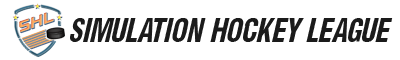






![[Image: Snoopdogg.gif]](https://sig.grumpybumpers.com/host/Snoopdogg.gif)
![[Image: d9J5DHT.png]](http://i.imgur.com/d9J5DHT.png)





![[Image: UCTqPUg.png]](https://i.ibb.co/48Yv50p/UCTqPUg.png)



![[Image: olivercastillon.gif]](https://sig.grumpybumpers.com/host/olivercastillon.gif)



![[Image: qGhUIfY.png]](http://i.imgur.com/qGhUIfY.png)
![[Image: dGD5tIx.png]](http://i.imgur.com/dGD5tIx.png)
![[Image: mutedfaith.gif]](https://sig.grumpybumpers.com/host/mutedfaith.gif)

![[Image: notoriousTRON.gif]](https://sig.grumpybumpers.com/host/notoriousTRON.gif)
![[Image: gs89eGV.png]](http://i.imgur.com/gs89eGV.png)
![[Image: SAwful.gif]](https://sig.grumpybumpers.com/host/SAwful.gif)
![[Image: 4NkSjIm.png]](https://i.imgur.com/4NkSjIm.png)
![[Image: 7bttGDC.png]](https://i.imgur.com/7bttGDC.png)
 ||
||  ||
|| 

![[Image: bluesfan55.gif]](https://sig.grumpybumpers.com/host/bluesfan55.gif)











