|
S54 STL Team Sigs
|
 rum_ham
rum_hamRegistered S24, S26 Challenge Cup Champion  boubabi
boubabiRegistered Senior Member
The layout/composition is cool. I like what you did with the numbers.
What brings this down a bit is most of the faces are over-sharpened, which is even more visible with the rest of the body being blurry. Not quite sure it works in this case. I would go with a less sharp, but uniform render.  Ohtaay
OhtaaySHL GM Beans?  rum_ham
rum_hamRegistered S24, S26 Challenge Cup Champion 05-20-2020, 06:26 PMboubabi Wrote: The layout/composition is cool. I like what you did with the numbers.Yeah, I had a hard time trying to find a good balance with that. This was my first time making sigs with a shorter height and I was worried that the renders would be tough to see but I went kinda overboard lol. I usually tend to stick with bigger renders for that reason  boubabi
boubabiRegistered Senior Member 05-20-2020, 07:59 PMrum_ham Wrote:05-20-2020, 06:26 PMboubabi Wrote: The layout/composition is cool. I like what you did with the numbers.Yeah, I had a hard time trying to find a good balance with that. This was my first time making sigs with a shorter height and I was worried that the renders would be tough to see but I went kinda overboard lol. I usually tend to stick with bigger renders for that reason From my experience with this kind of canvas, I tend to go left to right as a focal point. So my render as to be in a position where it would be natural for me to look to a direction ![[Image: aBGJpJ5K_o.png]](https://images2.imgbox.com/b9/0a/aBGJpJ5K_o.png) Or, you can focus more on the face of the render ![[Image: sg7Xfah8_o.png]](https://images2.imgbox.com/aa/30/sg7Xfah8_o.png) ![[Image: uyN9zPJ.png]](https://i.imgur.com/uyN9zPJ.png) ![[Image: xOiWf0Q.png]](https://i.imgur.com/xOiWf0Q.png) ![[Image: 51xsI9B4_o.jpg]](https://images2.imgbox.com/be/fa/51xsI9B4_o.jpg) ![[Image: DZBTNLlS_o.jpg]](https://images2.imgbox.com/9b/96/DZBTNLlS_o.jpg) ![[Image: jgArEw85_o.jpg]](https://images2.imgbox.com/12/fd/jgArEw85_o.jpg) ![[Image: XYaRDPqX_o.jpg]](https://images2.imgbox.com/b2/d8/XYaRDPqX_o.jpg) I think this sig has some resembling components ![[Image: Pb53A5dc_o.jpg]](https://images2.imgbox.com/e0/79/Pb53A5dc_o.jpg) Those aren't perfect, but it's just an example of some of my attempts at smaller sigs  rum_ham
rum_hamRegistered S24, S26 Challenge Cup Champion 05-20-2020, 11:29 PMboubabi Wrote:Damn, those are nice05-20-2020, 07:59 PMrum_ham Wrote: Yeah, I had a hard time trying to find a good balance with that. This was my first time making sigs with a shorter height and I was worried that the renders would be tough to see but I went kinda overboard lol. I usually tend to stick with bigger renders for that reason  How do you keep the smaller renders so clear without overdoing the sharpness? Is just about messing around until you find the right balance? I was using a unsharp/curves/high pass/threshold mask on all of these renders, I probably just went overboard  boubabi
boubabiRegistered Senior Member
Yeah, those are all valid techniques. For me, smart sharpen works pretty well, but some things are meant to be smooth/blurry. I would probably sharpen my render at first and then just build layers on top of it, not necessarily at the end of everything
|
|
« Next Oldest | Next Newest »
|
| Users browsing this thread: |
| 1 Guest(s) |
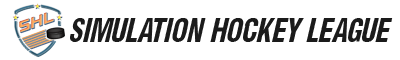





![[Image: 4VqWICE.png]](https://i.imgur.com/4VqWICE.png)
![[Image: FXgiiWD.png]](https://i.imgur.com/FXgiiWD.png)
![[Image: 5xU4y6K.png]](https://i.imgur.com/5xU4y6K.png)
![[Image: i8NPW3a.png]](https://i.imgur.com/i8NPW3a.png)
![[Image: LjVJW6X.png]](https://i.imgur.com/LjVJW6X.png)
![[Image: a0UbcP3.png]](https://i.imgur.com/a0UbcP3.png)
![[Image: kVxe4iA.png]](https://i.imgur.com/kVxe4iA.png)
![[Image: xz6VWNR.png]](https://i.imgur.com/xz6VWNR.png)
![[Image: v4hFfb6.png]](https://i.imgur.com/v4hFfb6.png)
![[Image: K5EPcRO.png]](https://i.imgur.com/K5EPcRO.png)
![[Image: jOHLScZ.png]](https://i.imgur.com/jOHLScZ.png)
![[Image: 1YK3xiF.png]](https://i.imgur.com/1YK3xiF.png)
![[Image: ggigdV7.png]](https://i.imgur.com/ggigdV7.png)
![[Image: rum_ham.gif]](https://sig.grumpybumpers.com/host/rum_ham.gif)
![[Image: ox6aAot.png]](https://i.imgur.com/ox6aAot.png)
![[Image: ddIlIkT.png]](https://i.imgur.com/ddIlIkT.png)
![[Image: NA3IV5m.png]](https://i.imgur.com/NA3IV5m.png)








![[Image: Oats.gif]](https://sig.grumpybumpers.com/host/Oats.gif)
![[Image: 401.png]](https://s15.postimg.cc/snkmv5pmj/401.png)
![[Image: S42cup1.png]](https://s33.postimg.cc/byjza26z3/S42cup1.png)
![[Image: r-Wt4-AB350oooo.png]](https://i.postimg.cc/TwGddFcM/r-Wt4-AB350oooo.png)
![[Image: WuTGq5J.png]](https://i.imgur.com/WuTGq5J.png)
![[Image: XUMDqMO.png]](https://i.imgur.com/XUMDqMO.png)
