03-29-2019, 02:38 AM
(This post was last modified: 03-29-2019, 02:58 AM by Gray .)
After @"luketd"'s post about how to set up the Simon T Hockey Simulator I've been messing around, trying different stats to see what works the best. I quickly realized simulating a large number of games can take a bit of time and I was simulating all these games I didn't even care about. So I made this tool that will remove all games that the specified team isn't playing in. Hopefully, something like this doesn't already exist, but it was a good learning experience either way. Unfortunately, it only works on windows (I think) as I don't really know how to make stuff for Mac. Sorry!
If you don't know how to get the simulator setup you can look at Luke's post
HERE.
How to use it:
Step 1: Create your schedule with however many games you want. Step 2: Export your schedule. Step 3: Make sure you name the exported file "ProSchedule" and put it into the same directory as the schedule editor. Step 4: Run the executable and enter the name of the team you want to simulate. This name has to be exact, capitals, spaces and whatever else.
You can also choose the show the output after this which was mostly used by me to make sure everything was working, but you can show it if you want to see what's going on.
Once it's finished running - which should only take a second - you should have a file called "EditedProSchedule" in the same directory.
Step 5: Import the new schedule making sure to check the box that allows teams to play a different number of games.
And you're done! This should also work with the SHL as I think everything is done the same way? Never tested it though so I don't know. If you find anything that doesn't work or want something added let me know and I'll try to do it.
Also, I know a random exe can be kinda sketchy so I can upload the source code somewhere or do something else if someone wants... but it is legit, I promise I won't hurt your computer.
Edit: Just posted the code here so it is less sketch.
Code:
#include "stdafx.h"
Cullen Gray | LW | Vancouver Whalers | #17 | 388 TPE ------------------------------- Name: Cullen Gray Height: 6'0" Weight: 192 lbs Number: 17 ------------------------------- SMJHL Regular Season Stats: S46 - Whalers | GP: 50 G: 13 A: 22 P: 35 +/-: +12 PIM: 2 ------------------------------- SMJHL Playoff Stats: S46 - Whalers | GP: 5 G: 1 A: 1 P: 2 +/-: +1 PIM: 0 ------------------------------- Transactions: S46 - Drafted 17th Overall by the Vancover Whalers S47 - Drafted 8th Overall by the Tampa Bay Barracuda
-------------------------------
Awards:
S46 - Esa Anrikkanen award (ROTY)
largest nerd army in the league
Player info |
Updates |
Stats
Aaron Wilson - C/LW/RW ------------------------------------------ SHL Challenge Cup x6 (S51, S53, S56, S58, S61, S63) Sergei Karpotsov - Most points - x2 (S55, S61) Anton Razov - Playoff MVP (S58) Ron Mexico - League MVP (S61) Sarmad Khan - League MVP (S61) First all-star team x3 (S55, S60, S61) Second all-star team x2 (S52, S59) Third all-star team (S53) SMJHL Four Star Cup (S48) Playoff MVP (S48) Playoff points leader (S48) IIHF IIHF Gold x4 (S54, S56, S57, S58) IIHF Silver x2 (S61, S62) IIHF Bronze x4 (S50, S55, S63, S64) WJC Gold (S48) WJC Bronze (S46) ------------------------------------------ S46: Drafted 37th overall by Vancouver Whalers S47: Drafted 17th overall by Hamilton Steelhawks S46: Signed a 1 year x 3M contract with Vancouver S47: Signed a 3 year x 500k contract with Hamilton S50: Signed a 3 year x 3M contract with Hamilton S53: Signed a 2 year x 3M contract with Hamilton S55: Signed a 2 year x 3M contract with Hamilton S57: Signed a 3 year x 4M contract with Hamilton S60: Signed a 1 year x 4M contract with Hamilton S61: Signed a 3 year x 4M contract with Hamilton
JayWhy
I did this before when I was simmer. It broke the index to where we had no leaderboards or team scoring visible. The schedule editor is garbage and just breaks the sim.
An old man's dream ended. A young man's vision of the future opened wide. Young men have visions, old men have dreams. But the place for old men to dream is beside the fire.
Thanks to Jackson, Copenhagen, and Harry Hans!
#29 Jakub Aittokallio || G || Edmonton Blizzard || 1,700 TPE ------------------------------------------------- Name: Jakub Aittokallio Height: 6'4" Weight: 217 lbs Number: 29 Birthplace: Tampere, Finland Birthday: January 20, 1994 -------------------------------------------------- NWJHL Career Statistics S12 DET: GP: 15 || W: 5 || L: 8 || OTL: 2 || SV%: .902 || GAA: 2.97 || SO: 1 || SA: 429 S13 STL: GP: 40 || W: 14 || L: 21 || OTL: 3 || SV%: .896 || GAA: 3.26 || SO: 1 || SA: 1201 -------------------------------------------------- SHL Career Statistics S14 EDM: GP: 44 || W: 22 || L: 18 || OTL: 4 || SV%: .895 || GAA: 2.68 || SO: 1 || GA: 119 || SA: 1128 || MP: 2663 S15 EDM: GP: 40 || W: 32 || L: 5 || OTL: 3 || SV%: .925 || GAA: 1.87 || SO: 3 || GA: 76 || SA: 1013 || MP: 2441 S16 EDM: GP: 45 || W: 19 || L: 17 || OTL: 8 || SV%: .903 || GAA: 2.54 || SO: 3 || GA: 114 || SA: 1063 || MP: 2691 S17 EDM: GP: 44 || W: 25 || L: 17 || OTL: 2 || SV%: .898 || GAA: 2.37 || SO: 2 || GA: 105 || SA: 1025 || MP: 2658 S18 EDM: GP: 44 || W: 31 || L: 8 || OTL: 5 || SV%: .913 || GAA: 2.12 || SO: 5 || GA: 95 || SA: 1086 || MP: 2693 S19 EDM: GP: 44 || W: 20 || L: 16 || OTL: 8 || SV%: .913 || GAA: 2.15 || SO: 4 || GA: 96 || SA: 1104 || MP: 2679 S20 EDM: GP: 44 || W: 22 || L: 21 || OTL: 1 || SV%: .900 || GAA: 2.55 || SO: 5 || GA: 113 || SA: 1133 || MP: 2655 S21 EDM: GP: 46 || W: 24 || L: 16 || OTL: 6 || SV%: .906 || GAA: 2.52 || SO: 5 || GA: 117 || SA: 1242 || MP: 2791 S22 EDM: GP: 46 || W: 24 || L: 19 || OTL: 3 || SV%: .898 || GAA: 2.52 || SO: 4 || GA: 117 || SA: 1145 || MP: 2789 S23 EDM: GP: 46 || W: 26 || L: 14 || OTL: 6 || SV%: .902 || GAA: 2.50 || SO: 3 || GA: 117 || SA: 1190 || MP: 2810 S24 EDM: GP: 47 || W: 21 || L: 22 || OTL: 3 || SV%: .889 || GAA: 2.83 || SO: 2 || GA: 133 || SA: 1197 || MP: 2821 S25 EDM: GP: 44 || W: 27 || L: 15 || OTL: 2 || SV%: .907 || GAA: 2.40 || SO: 2 || GA: 107 || SA: 1151 || MP: 2674 S26 EDM: GP: 44 || W: 20 || L: 16 || OTL: 8 || SV%: .905 || GAA: 2.60 || SO: 3 || GA: 116 || SA: 1220 || MP: 2680 S27 EDM: GP: 44 || W: 32 || L: 10 || OTL: 2 || SV%: .913 || GAA: 2.33 || SO: 1 || GA: 104 || SA: 1189 || MP: 2674 S28 EDM: GP: 40 || W: 23 || L: 14 || OTL: 3 || SV%: .915 || GAA: 2.39 || SO: 3 || GA: 96 || SA: 1129 || MP: 2414 S29 EDM: GP: 38 || W: 29 || L: 8 || OTL: 1 || SV%: .915 || GAA: 2.24 || SO: 7 || GA: 86 || SA: 1007 || MP: 2300 S30 EDM: GP: 9 || W: 5 || L: 4 || OTL: 0 || SV%: .903 || GAA: 2.76 || SO: 0 || GA: 25 || SA: 258 || MP: 544 CAREER: GP: 709 || W: 402 || L: 240 || OTL: 65 || SV%: .905 || GAA: 2.42 || SO: 53 || GA: 1,735 || SA: 18,280 || MP: 42,977 -------------------------------------------------- SHL Playoff Statistics S15 EDM: GP: 19 || W: 12 || L: 4 || OTL: 3 || SV%: .924 || GAA: 1.90 || SO: 3 || GA: 38 || SA: 499 || MP: 1198 S16 EDM: GP: 18 || W: 12 || L: 6 || OTL: 0 || SV%: .914 || GAA: 2.17 || SO: 2 || GA: 39 || SA: 451 || MP: 1078 S17 EDM: GP: 7 || W: 3 || L: 4 || OTL: 0 || SV%: .907 || GAA: 2.58 || SO: 0 || GA: 18 || SA: 194 || MP: 418 S18 EDM: GP: 11 || W: 7 || L: 4 || OTL: 0 || SV%: .907 || GAA: 2.24 || SO: 2 || GA: 25 || SA: 270 || MP: 670 S21 EDM: GP: 7 || W: 3 || L: 3 || OTL: 1 || SV%: .937 || GAA: 1.81 || SO: 1 || GA: 13 || SA: 205 || MP: 432 S22 EDM: GP: 12 || W: 7 || L: 3 || OTL: 2 || SV%: .919 || GAA: 2.08 || SO: 1 || GA: 26 || SA: 321 || MP: 750 S23 EDM: GP: 20 || W: 10 || L: 10 || OTL: 0 || SV%: .907 || GAA: 2.65 || SO: 2 || GA: 53 || SA: 567 || MP: 1201 S25 EDM: GP: 5 || W: 1 || L: 4 || OTL: 0 || SV%: .865 || GAA: 3.60 || SO: 1 || GA: 18 || SA: 133 || MP: 300 S27 EDM: GP: 6 || W: 2 || L: 4 || OTL: 0 || SV%: .829 || GAA: 4.17 || SO: 0 || GA: 25 || SA: 146 || MP: 360 S28 EDM: GP: 17 || W: 12 || L: 2 || OTL: 3 || SV%: .927 || GAA: 2.08 || SO: 1 || GA: 39 || SA: 536 || MP: 1123 S29 EDM: GP: 13 || W: 7 || L: 5 || OTL: 1 || SV%: .908 || GAA: 2.76 || SO: 0 || GA: 36 || SA: 391 || MP: 784 S30 EDM: GP: 1 || W: 0 || L: 1 || OTL: 0 || SV%: .861 || GAA: 5.00 || SO: 0 || GA: 5 || SA: 36 || MP: 60 CAREER: GP: 136 || W: 76 || L: 50 || OTL: 10 || SV%: .911 || GAA: 2.40 || SO: 13 || GA: 335 || SA: 3,749 || MP: 8,375 -------------------------------------------------- IHF Statistics S15 FIN: GP: 6 || W: 2 || L: 2 || OTL: 1 || SV%: .910 || GAA: 2.62 || SO: 0 || GA: 15 || SA: 166 || MP: 343 S18 FIN: GP: 9 || W: 5 || L: 3 || OTL: 1 || SV%: .928 || GAA: 1.66 || SO: 3 || GA: 14 || SA: 196 || MP: 504 S19 FIN: GP: 11 || W: 5 || L: 5 || OTL: 1 || SV%: .901 || GAA: 2.68 || SO: 0 || GA: 30 || SA: 304 || MP: 670 S20 FIN: GP: 8 || W: 5 || L: 2 || OTL: 1 || SV%: .940 || GAA: 1.63 || SO: 2 || GA: 13 || SA: 215 || MP: 479 S21 FIN: GP: 24 || W: 18 || L: 4 || OTL: 2 || SV%: .908 || GAA: 2.43 || SO: 1 || GA: 59 || SA: 640 || MP: 1459 S22 FIN: GP: 11 || W: 6 || L: 3 || OTL: 2 || SV%: .926 || GAA: 2.04|| SO: 0 || GA: 23 || SA: 309 || MP: 675 S23 FIN: GP: 13 || W: 7 || L: 3 || OTL: 2 || SV%: .913 || GAA: 2.23 || SO: 4 || GA: 28 || SA: 322 || MP: 755 S24 FIN: GP: 13 || W: 8 || L: 4 || OTL: 1 || SV%: .899 || GAA: 2.53 || SO: 0 || GA: 31 || SA: 308 || MP: 735 S25 FIN: GP: 10 || W: 5 || L: 4 || OTL: 0 || SV%: .903 || GAA: 2.64 || SO: 0 || GA: 24 || SA: 247 || MP: 546 S26 FIN: GP: 11 || W: 5 || L: 5 || OTL: 0 || SV%: .856 || GAA: 3.63 || SO: 0 || GA: 32 || SA: 222 || MP: 528 S27 FIN: GP: 11 || W: 6 || L: 5 || OTL: 0 || SV%: .926 || GAA: 1.80 || SO: 1 || GA: 20 || SA: 270 || MP: 665 S28 FIN: GP: 13 || W: 5 || L: 3 || OTL: 5 || SV%: .925 || GAA: 2.12 || SO: 0 || GA: 29 || SA: 387 || MP: 821 S30 FIN: GP: 12 || W: 10 || L: 2 || OTL: 0 || SV%: .928 || GAA: 2.25 || SO: 1 || GA: 27 || SA: 375 || MP: 720 CAREER: GP: 152 || W: 87 || L: 45 || OTL: 16 || SV%: .913 || GAA: 2.32 || SO: 12 || GA: 345 || SA: 3,961 || MP: 8,900 -------------------------------------------------- Accomplishments: Drafted 8th overall in S13 SHL Entry Draft SHL Debut: July 10, 2013 @ Las Vegas Kings (6-4 Loss) First Career Shutout, July 22, 2013 @ Las Vegas Kings (1-0) Led league in SV%, GAA, and Wins in S15 Won first playoff series vs. WIN in 7 on 11/6/13 Won Challenge Cup 4-1 vs. WKP Won Challenge Cup 4-2 vs. TOR Won Silver Medal as GM of Finland, S14 League Goaltender TPE Leader, 4/20/14 Edmonton Franchise Record Holder for Games Played and Wins (S18) League Record for Consecutive Shutout Minutes (189:12) Edmonton Franchise Record Holder for Shutouts (S19) League Record for Wins, Losses, Shutouts, Games Played, Minutes Played both Regular Season and Playoffs -------------------------------------------------- Awards: Three-time Challenge Cup Champion (S15, S16, S28) Gold Medalist (S30) (First Ever in Finland) Three-time Silver Medalist (S14, S15, S24) Three-Time Bronze Medalist (S18, S21, S28) S15 John McBride Trophy for Best Goaltender S15 Mike Honcho Trophy for Fewest Goals Against S15 Anton Razov Trophy for Playoff MVP S15 Ron Mexico Trophy for Regular Season MVP, first goaltender to win this trophy Two-Time IIHF Best Goaltender (S22, S30) All-SHL West First Team (S27) Two-Time All-SHL Second Team (S18, S19)
#31 Jason Aittokallio || G || Manhattan Rage || 1387 TPE ------------------------------------------------- Name: Jason Aittokallio Height: 6'3" Weight: 221 lbs Number: 31 Birthplace: Edmonton, Alberta, Canada Birthday: S14 -------------------------------------------------- SMJHL Career Statistics S30 KEL: GP: 46 || W: 31 || L: 11 || OTL: 3 || SV%: .886 || GAA: 2.62 || SO: 1 || GA: 114 || SA: 996 || MP: 2614 S31 KEL: GP: 45 || W: 29 || L: 10 || OTL: 5 || SV%: .903 || GAA: 2.12 || SO: 4 || GA: 93 || SA: 958 || MP: 2638 CAREER: GP: 91 || W: 60 || L: 21 || OTL: 8 || SV%: .894 || GAA: 2.36 || SO: 5 || GA: 207 || SA: 1954 || MP: 5252 -------------------------------------------------- SMJHL Playoff Statistics S30 KEL: GP: 10 || W: 4 || L: 4 || OTL: 2 || SV%: .880 || GAA: 2.50 || SO: 0 || GA: 29 || SA: 241 || MP: 695 S31 KEL: GP: 16 || W: 12 || L: 3 || OTL: 1 || SV%: .921 || GAA: 1.90 || SO: 3 || GA: 32 || SA: 403 || MP: 1,009 CAREER: GP: 26 || W: 16 || L: 7 || OTL: 3 || SV%: .905 || GAA: 2.15 || SO: 3 || GA: 61 || SA: 644 || MP: 1,704 -------------------------------------------------- SHL Career Statistics S31 MAN: GP: 3 || W: 0 || L: 3 || OTL: 0 || SV%: .870 || GAA: 4.03 || SO: 0 || GA: 12 || SA: 92 || MP: 179 S32 MAN: GP: 42 || W: 25 || L: 11 || OTL: 6 || SV%: .904 || GAA: 2.76 || SO: 2 || GA: 117 || SA: 1214 || MP: 2546 S33 MAN: GP: 44 || W: 18 || L: 20 || OTL: 6 || SV%: .894 || GAA: 3.10 || SO: 1 || GA: 138 || SA: 1302 || MP: 2668 S34 MAN: GP: 44 || W: 24 || L: 18 || OTL: 2 || SV%: .897 || GAA: 3.19 || SO: 1 || GA: 142 || SA: 1380 || MP: 2667 S35 MAN: GP: 44 || W: 21 || L: 17 || OTL: 6 || SV%: .902 || GAA: 3.07 || SO: 4 || GA: 137 || SA: 1393 || MP: 2676 S36 MAN: GP: 41 || W: 21 || L: 18 || OTL: 2 || SV%: .911 || GAA: 2.98 || SO: 2 || GA: 123 || SA: 1378 || MP: 2478 S37 MAN: GP: 44 || W: 20 || L: 21 || OTL: 3 || SV%: .915 || GAA: 2.73 || SO: 1 || GA: 121 || SA: 1428 || MP: 2660 S38 MAN: GP: 44 || W: 24 || L: 16 || OTL: 4 || SV%: .907 || GAA: 3.00 || SO: 3 || GA: 133 || SA: 1429 || MP: 2664 S39 MAN: GP: 44 || W: 18 || L: 25 || OTL: 1 || SV%: .907 || GAA: 3.20 || SO: 2 || GA: 141 || SA: 1512 || MP: 2664 S40 MAN: GP: 44 || W: 22 || L: 17 || OTL: 5 || SV%: .920 || GAA: 2.59 || SO: 2 || GA: 115 || SA: 1433 || MP: 2669 S41 MAN: GP: 35 || W: 15 || L: 19 || OTL: 1 || SV%: .916 || GAA: 2.99 || SO: 3 || GA: 105 || SA: 1257 || MP: 2106 CAREER: GP: 429 || W: 208 || L: 185 || OTL: 36 || SV%: .907 || GAA: 2.96 || SO: 21 || GA: 1,284 || SA: 13,818 || MP: 25,977 -------------------------------------------------- SHL Playoff Statistics S32 MAN: GP: 15 || W: 9 || L: 4 || OTL: 2 || SV%: .916 || GAA: 2.75 || SO: 0 || GA: 45 || SA: 545 || MP: 1004 S34 MAN: GP: 14 || W: 12 || L: 0 || OTL: 2 || SV%: .911 || GAA: 2.43 || SO: 1 || GA: 37 || SA: 415 || MP: 915 S38 MAN: GP: 20 || W: 12 || L: 6 || OTL: 2 || SV%: .934 || GAA: 2.24 || SO: 3 || GA: 46 || SA: 699 || MP: 1232 CAREER: GP: 49 || W: 33 || L: 10 || OTL: 6 || SV%: .923 || GAA: 2.44 || SO: 4 || GA: 128 || SA: 1659 || MP: 3151 -------------------------------------------------- IHF Statistics S31 FIN: GP: 1 || W: 0 || L: 0 || OTL: 0 || SV%: 1.000 || GAA: 0.00 || SO: 0 || GA: 0 || SA: 6 || MP: 15 S33 FIN: GP: 6 || W: 1 || L: 1 || OTL: 2 || SV%: .934 || GAA: 2.18 || SO: 0 || GA: 12 || SA: 181 || MP: 330 S34 FIN: GP: 11 || W: 6 || L: 5 || OTL: 0 || SV%: .904 || GAA: 3.04 || SO: 0 || GA: 32 || SA: 333 || MP: 632 S35 FIN: GP: 13 || W: 7 || L: 2 || OTL: 4 || SV%: .906 || GAA: 2.90 || SO: 0 || GA: 37 || SA: 392 || MP: 766 S36 FIN: GP: 13 || W: 6 || L: 3 || OTL: 1 || SV%: .901 || GAA: 3.10 || SO: 1 || GA: 34 || SA: 344 || MP: 658 S37 FIN: GP: 13 || W: 11 || L: 2 || OTL: 0 || SV%: .903 || GAA: 2.73 || SO: 1 || GA: 35 || SA: 362 || MP: 769 CAREER: GP: 57 || W: 31 || L: 13 || OTL: 7 || SV%: .907 || GAA: 2.84 || SO: 2 || GA: 150 || SA: 1618 || MP: 3,170 -------------------------------------------------- Accomplishments: Drafted 5th Overall in S31 Entry Draft by Manhattan Rage -------------------------------------------------- Awards: S31 Four Star Cup Champion - Kelowna S34 Challenge Cup Champion - Manhattan S35 Bronze Medal - Finland S37 Gold Medal - Finland S38 Challenge Cup Champion - Manhattan
#13 Jax Aittokallio || C || Manhattan Rage || 1916 TPE ------------------------------------------------- Name: Jax Aittokallio Height: 6'1" Weight: 208 lbs Number: 13 Birthplace: Edmonton, Alberta, Canada Birthday: S25 -------------------------------------------------- SMJHL Career Statistics S42 ANC: GP: 50 || G: 7 || A: 15 || P: 22 || HIT: 25 || SB: 4 || SHT: 105 || SHT%: 6.67 S43 ANC/STL: GP: 51 || G: 14 || A: 20 || P: 34 || HIT: 41 || SB: 8 || SHT: 122 || SHT%: 11.48 CAREER: GP: 101 || G: 21 || A: 35 || P: 56 || HIT: 66 || SB: 12 || SHT: 227 || SHT%: 9.25 -------------------------------------------------- SMJHL Playoff Statistics S42 ANC: GP: 9 || G: 1 || A: 3 || P: 4 || HIT: 8 || SB: 0 || SHT: 16 || SHT%: 6.25 S43 STL: GP: 12 || G: 2 || A: 4 || P: 6 || HIT: 9 || SB: 3 || SHT: 26 || SHT%: 7.69 CAREER: GP: 21 || G: 3 || A: 7 || P: 10 || HIT: 17 || SB: 3 || SHT: 42 || SHT%: 7.14 -------------------------------------------------- SHL Career Statistics S44 MAN: GP: 50 || G: 15 || A: 18 || P: 33 || HIT: 48 || SB: 11 || SHT: 120 || SHT%: 12.50 S45 MAN: GP: 50 || G: 11 || A: 15 || P: 26 || HIT: 28 || SB: 5 || SHT: 111 || SHT%: 9.91 S46 MAN: GP: 50 || G: 21 || A: 22 || P: 43 || HIT: 27 || SB: 12 || SHT: 166 || SHT%: 12.65 S47 MAN: GP: 50 || G: 15 || A: 18 || P: 33 || HIT: 23 || SB: 11 || SHT: 155 || SHT%: 9.68 S48 MAN: GP: 50 || G: 14 || A: 22 || P: 36 || HIT: 63 || SB: 16 || SHT: 151 || SHT%: 9.27 S49 MAN: GP: 50 || G: 21 || A: 27 || P: 48 || HIT: 21 || SB: 8 || SHT: 164 || SHT%: 12.80 S50 MAN: GP: 50 || G: 17 || A: 20 || P: 37 || HIT: 9 || SB: 11 || SHT: 156 || SHT%: 10.90 S51 MAN: GP: 50 || G: 17 || A: 24 || P: 41 || HIT: 8 || SB: 13 || SHT: 170 || SHT%: 10.00 S52 MAN: GP: 50 || G: 21 || A: 15 || P: 36 || HIT: 5 || SB: 8 || SHT: 166 || SHT%: 12.65 S53 MAN: GP: 50 || G: 20 || A: 23 || P: 43 || HIT: 31 || SB: 53 || SHT: 196 || SHT%: 10.20 S54 MAN: GP: 50 || G: 13 || A: 38 || P: 51 || HIT: 29 || SB: 42 || SHT: 157 || SHT%: 8.28 S55 MAN: GP: 50 || G: 14 || A: 24 || P: 38 || HIT: 33 || SB: 29 || SHT: 157 || SHT%: 8.92 S56 MAN: GP: 50 || G: 19 || A: 31 || P: 50 || HIT: 39 || SB: 36 || SHT: 160 || SHT%: 11.88 CAREER: GP: 650 || G: 218 || A: 297 || P: 515 || HIT: 364 || SB: 248 || SHT: 2029 || SHT%: 10.74 -------------------------------------------------- SHL Playoff Statistics S46 MAN: GP: 12 || G: 6 || A: 6 || P: 12 || HIT: 8 || SB: 6 || SHT: 48 || SHT%: 12.50 S47 MAN: GP: 5 || G: 1 || A: 1 || P: 2 || HIT: 0 || SB: 0 || SHT: 17 || SHT%: 5.88 S49 MAN: GP: 11 || G: 4 || A: 4 || P: 8 || HIT: 6 || SB: 1 || SHT: 27 || SHT%: 14.81 S50 MAN: GP: 6 || G: 2 || A: 2 || P: 4 || HIT: 1 || SB: 2 || SHT: 31 || SHT%: 6.45 S51 MAN: GP: 12 || G: 3 || A: 7 || P: 10 || HIT: 1 || SB: 5 || SHT: 55 || SHT%: 5.45 S52 MAN: GP: 19 || G: 6 || A: 5 || P: 11 || HIT: 10 || SB: 4 || SHT: 61 || SHT%: 9.84 S53 MAN: GP: 6 || G: 1 || A: 2 || P: 3 || HIT: 7 || SB: 7 || SHT: 22 || SHT%: 4.55 S54 MAN: GP: 4 || G: 1 || A: 0 || P: 1 || HIT: 0 || SB: 5 || SHT: 9 || SHT%: 11.11 S55 MAN: GP: 7 || G: 0 || A: 6 || P: 6 || HIT: 5 || SB: 3 || SHT: 13 || SHT%: 0.00 CAREER: GP: 82 || G: 24 || A: 33 || P: 57 || HIT: 38 || SB: 33 || SHT: 283 || SHT%: 8.48 -------------------------------------------------- IHF Statistics S44 FIN: GP: 12 || G: 2 || A: 3 || P: 5 || HIT: 21 || SB: 1 || SHT: 18 || SHT%: 11.11 S45 FIN: GP: 10 || G: 3 || A: 5 || P: 8 || HIT: 10 || SB: 1 || SHT: 20 || SHT%: 15.00 S46 FIN: GP: 12 || G: 4 || A: 2 || P: 6 || HIT: 14 || SB: 1 || SHT: 28 || SHT%: 14.29 S47 FIN: GP: 13 || G: 7 || A: 6 || P: 13 || HIT: 15 || SB: 2 || SHT: 37 || SHT%: 19.44 S48 FIN: GP: 12 || G: 4 || A: 4 || P: 8 || HIT: 10 || SB: 2 || SHT: 42 || SHT%: 9.52 S49 FIN: GP: 12 || G: 6 || A: 7 || P: 13 || HIT: 3 || SB: 3 || SHT: 54 || SHT%: 11.11 S50 FIN: GP: 12 || G: 3 || A: 0 || P: 3 || HIT: 1 || SB: 3 || SHT: 45 || SHT%: 6.67 S51 FIN: GP: 12 || G: 1 || A: 8 || P: 9 || HIT: 0 || SB: 3 || SHT: 35 || SHT%: 2.86 S52 FIN: GP: 12 || G: 3 || A: 6 || P: 9 || HIT: 4 || SB: 5 || SHT: 40 || SHT%: 7.69 S53 FIN: GP: 12 || G: 6 || A: 13 || P: 19 || HIT: 13 || SB: 12 || SHT: 51 || SHT%: 11.76 S54 FIN: GP: 12 || G: 5 || A: 14 || P: 19 || HIT: 20 || SB: 20 || SHT: 40 || SHT%: 12.50 S55 FIN: GP: 12 || G: 1 || A: 4 || P: 5 || HIT: 9 || SB: 15 || SHT: 50 || SHT%: 2.00 CAREER: GP: 143 || G: 45 || A: 72 || P: 117 || HIT: 120 || SB: 68 || SHT: 460 || SHT%: 9.78 -------------------------------------------------- Transactions: N/A -------------------------------------------------- Accomplishments: N/A -------------------------------------------------- Awards: N/A --------------------------------------------------
#16 Jesper Aittokallio || C || Maine Timber || 211 TPE ------------------------------------------------- Name: Jesper Aittokallio Height: 6'3" Weight: 217 lbs Number: 16 Birthplace: New York City, New York, USA (Plays for Finland) Birthday: S44 -------------------------------------------------- SMJHL Career Statistics S61 MET: GP: 0 || G: 0 || A: 0 || P: 0 || HIT: 0 || SB: 0 || SHT: 0 || SHT%: 0 CAREER: GP: 0 || G: 0 || A: 0 || P: 0 || HIT: 0 || SB: 0 || SHT: 0 || SHT%: 0 -------------------------------------------------- SMJHL Playoff Statistics CAREER: GP: 0 || G: 0 || A: 0 || P: 0 || HIT: 0 || SB: 0 || SHT: 0 || SHT%: 0 -------------------------------------------------- SHL Career Statistics CAREER: GP: 0 || G: 0 || A: 0 || P: 0 || HIT: 0 || SB: 0 || SHT: 0 || SHT%: 0 -------------------------------------------------- SHL Playoff Statistics CAREER: GP: 0 || G: 0 || A: 0 || P: 0 || HIT: 0 || SB: 0 || SHT: 0 || SHT%: 0 -------------------------------------------------- IHF Statistics CAREER: GP: 0 || G: 0 || A: 0 || P: 0 || HIT: 0 || SB: 0 || SHT: 0 || SHT%: 0 -------------------------------------------------- Transactions: N/A -------------------------------------------------- Accomplishments: N/A -------------------------------------------------- Awards: N/A --------------------------------------------------
GOING DOWN IN STYLE. TOAST4LYFE
03-29-2019, 07:39 AM JayWhy Wrote:
I mean this works perfectly fine for its intended purpose. If you want to test different builds for your player or different lines for your team you can remove the games you wouldn't care about anyways and save some time.
Cullen Gray | LW | Vancouver Whalers | #17 | 388 TPE ------------------------------- Name: Cullen Gray Height: 6'0" Weight: 192 lbs Number: 17 ------------------------------- SMJHL Regular Season Stats: S46 - Whalers | GP: 50 G: 13 A: 22 P: 35 +/-: +12 PIM: 2 ------------------------------- SMJHL Playoff Stats: S46 - Whalers | GP: 5 G: 1 A: 1 P: 2 +/-: +1 PIM: 0 ------------------------------- Transactions: S46 - Drafted 17th Overall by the Vancover Whalers S47 - Drafted 8th Overall by the Tampa Bay Barracuda
-------------------------------
Awards:
S46 - Esa Anrikkanen award (ROTY)
its easier to import a CSV file, doesnt screw with the index either
||
 Gray
Gray![[Image: 9GBWbeV.png]](https://i.imgur.com/9GBWbeV.png)
![[Image: m2uUpaS.png]](https://i.imgur.com/m2uUpaS.png)
![[Image: yFjkSIB.png]](https://i.imgur.com/yFjkSIB.png)
![[Image: McuAIrK.png]](https://i.imgur.com/McuAIrK.png)
![[Image: bAW0x1S.png]](https://i.imgur.com/bAW0x1S.png)
![[Image: wXfjCvU.png]](https://i.imgur.com/wXfjCvU.png)
 awils13
awils13 JayWhy
JayWhy![[Image: DOF5tXM.png]](https://i.imgur.com/DOF5tXM.png)
![[Image: tjyuut.jpg]](https://image.ibb.co/dTgjZK/tjyuut.jpg)
 Gray
Gray TnlAstatine
TnlAstatine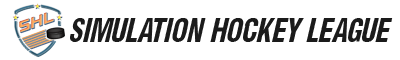


![[Image: grayhd.gif]](https://sig.grumpybumpers.com/host/grayhd.gif)
![[Image: YztPk3T.png]](http://i.imgur.com/YztPk3T.png)
![[Image: 6by0kBi.png]](http://i.imgur.com/6by0kBi.png)









![[Image: aawil.gif]](https://sig.grumpybumpers.com/host/aawil.gif)








![[Image: x17WALp.png]](https://i.imgur.com/x17WALp.png)
![[Image: uNh8ZtE.png]](https://i.imgur.com/uNh8ZtE.png)
![[Image: luff.png]](https://media.discordapp.net/attachments/755517543564837398/1086808363372920953/luff.png)
![[Image: luff2.png]](https://media.discordapp.net/attachments/694020619620188191/1088174131452854313/luff2.png)
