|
Exporting GIF Sigs
|
 FlappyGiraffe
FlappyGiraffeRegistered nice guy tries hard loves the game 04-20-2019, 10:58 PMBDonini Wrote:04-20-2019, 10:50 PMFlappyGiraffe Wrote: The problem with gifs are they they can only have 256 colours if I'm understanding it right. This means if you make a sig that's super colorful it may not look that great - if you stick to one or two main colours then it should be good to go with photoshops default export settings for gifs I'm not sure then what is causing your issue. The process I usually go through to do mine is that I add the animation in premiere pro, then save it as a video file. I then import that video into Photoshop by using "import video frames to layers" and then use the legacy save for web export thing to make the final gif. I don't have any issues doing it that way, so I'd look into possibly saving yours as a video first and trying to import it into Photoshop like how I described, that may fix it |
|
« Next Oldest | Next Newest »
|
| Messages In This Thread |
|
Exporting GIF Sigs - by BDonini - 04-20-2019, 10:47 PM
RE: Exporting GIF Sigs - by FlappyGiraffe - 04-20-2019, 10:50 PM
RE: Exporting GIF Sigs - by BDonini - 04-20-2019, 10:58 PM
RE: Exporting GIF Sigs - by FlappyGiraffe - 04-20-2019, 11:02 PM
RE: Exporting GIF Sigs - by ViN - 04-20-2019, 11:21 PM
RE: Exporting GIF Sigs - by BDonini - 04-20-2019, 11:26 PM
|
| Users browsing this thread: |
| 1 Guest(s) |
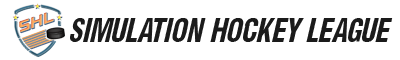






![[Image: wMFFUe4.gif]](https://i.imgur.com/wMFFUe4.gif)
 S56 1st Overall
S56 1st Overall ![[Image: CsnVET2.png]](https://i.imgur.com/CsnVET2.png)

![[Image: c8B2LE3.png]](https://i.imgur.com/c8B2LE3.png)
