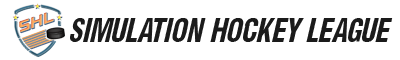Recently Discord added parameters to their image URLs if they're being hosted outside of the Discord app and those parameters will expire after a day. That means all old images without those parameters no longer work and this can be seen on the forum now too with broken images in media/graphics posts or people's signatures. (Read more in
this article )
There is a way to fix your images. They are not gone. Explanation below.
If you see a broken image in your signature on the forum or if you use a sig rotator, check the image source (URL). If the URL starts with something like "media.discordapp" or "cdn.discordapp" the image is hosted on Discord and won't work outside Discord anymore.
If you don't know how to find the URL, right click on the image and select "open image in new tab".
If you open the URL in a browser you will see "This content is no longer available.". If you paste the URL to the image into any Discord channel or DM with another user, the image still works and will show up.
Right click on the image and select "Copy link". Paste the URL into a browser (or into something like a text editor on your computer) and you will see it has three new URL parameters (
ex ,
is and
hm ). These will expire after 24 hours and then the image will no longer work outside discord. You would have to go into Discord, copy the link again and use the new parameters for it to work and this is no solution.
You can take the URL including the parameters and go to
imgur.com for example or any other image host of your choice. On imgur.com select "new post" and it will let you paste the URL to an image. It will upload automatically. Alternative you can download the image to your computer first and upload it there. Once it's uploaded right click and select "Copy Image Link" to get the new URL for the image hosted on imgur. You can also open the image in a new tab instead and get the URL that way.
If you are on mobile and have no computer ask a friend with a computer to get the links for you.
Addition: You can access images on Discord this way - no matter who uploaded them originally. All you need is the URL to the image and then post it somewhere. At the same time you can skip the part where you look up the URL and post them on Discord again if you already had them there somewhere. Then you only need to right click on the respective image and find the updated URL with the parameters.
TL;DR: Don't use Discord to host your images anymore outside the Discord app, use another site where the URLs don't expire.
Any problems or questions? Ask them here and we'll try to help you.
Rhett "Shaggy" Carpet | G | Winnipeg Aurora | Team Finland Height: 6'4" | Weight: 215 lbs Birthplace: Helsinki, Finland Number: 70 ~-~-~-~-~-~-~-~-~-~-~-~-~-~-~-~-~-~-~-~-~-~-~-~-~-~-~-~ SHL Career Statistics (Regular Season): S73 | TOR | GP: 51 (18-23-5) | 0.895 SV% | 4.40 GAA | SO: 2 | GR: 73 S74 | WPG | GP: 26 (13-8-2) | 0.890 SV% | 3.29 GAA | SO: 0 | GR: 65 S75 | WPG | GP: 28 (18-5-0) | 0.917 SV% | 2.24 GAA | SO: 6 | GR: 73 S76 | WPG | GP: 57 (32-20-2) | 0.910 SV% | 3.19 GAA | SO: 3 | GR: 77 S77 | WPG | GP: 56 (22-29-3) | 0.901 SV% | 3.78 GAA | SO: 4 | GR: 75 S78 | WPG | GP: 56 (24-22-5) | 0.904 SV% | 3.71 GAA | SO: 3 | GR: 76 S79 | WPG | GP: 56 (22-32-4) | 0.879 SV% | 4.37 GAA | SO: 0 | GR: 66 S80 | WPG | GP: 58 (21-29-3) | 0.895 SV% | 4.25 GAA | SO: 1 | GR: 73 ~-~-~-~-~-~-~-~-~-~-~-~-~-~-~-~-~-~-~-~-~-~-~-~-~-~-~-~ SHL Career Statistics (Playoffs): S73 | TOR | GP: 5 (1-3-1) | 0.885 SV% | 6.60 GAA | SO: 0 | GR: 70 S74 | WPG | GP: 3 (1-0-0) | 0.950 SV% | 1.43 GAA | SO: 0 | GR: 56 (backup) S75 | WPG | backup goalie during playoffs, didn't play games S76 | WPG | GP: 15 (9-6-0) | 0.913 SV% | 3.15 GAA | SO: 0 | GR: 79 S77 | WPG | GP: 5 (1-4-0) | 0.852 SV% | 6.50 GAA | SO: 0 | GR: 57 S78 | WPG | GP: 4 (0-3-1) | 0.864 SV% | 5.73 GAA | SO: 0 | GR: 64 S79 | WPG | GP: 4 (0-3-1) | 0.885 SV% | 5.13 GAA | SO: 0 | GR: 75 S80 | WPG | GP: 4 (0-4-0) | 0.900 SV% | 4.79 GAA | SO: 0 | GR: 81 ~-~-~-~-~-~-~-~-~-~-~-~-~-~-~-~-~-~-~-~-~-~-~-~-~-~-~-~ SMJHL Career Statistics (Regular Season): S69 | NL | GP: 22 (14-6-2) | 0.897 SV% | 2.15 GAA | SO: 4 | GR: 66 S70 | NL | GP: 32 (14-15-1) | 0.883 SV% | 3.69 GAA | SO: 1 | GR: 65 S71 | NL | GP: 48 (30-13-2) | 0.903 SV% | 3.20 GAA | SO: 5 | GR: 73 S72 | NL | GP: 51 (26-18-3) | 0.883 SV% | 4.02 GAA | SO: 4 | GR: 66 ~-~-~-~-~-~-~-~-~-~-~-~-~-~-~-~-~-~-~-~-~-~-~-~-~-~-~-~ SMJHL Career Statistics (Playoffs): S69 | NL | backup goalie during playoffs (lost in 3rd round) S70 | NL | GP: 2 (0-0-0) | 0.868 SV% | 4.02 GAA | SO: 0 | GR: 57 (won cup) S71 | NL | GP: 16 (8-6-2) | 0.916 SV% | 2.73 GAA | SO: 3 | GR: 76 (lost in final) S72 | NL | GP: 12 (6-6-0) | 0.918 SV% | 3.14 GAA | SO: 0 | GR: 84 ~-~-~-~-~-~-~-~-~-~-~-~-~-~-~-~-~-~-~-~-~-~-~-~-~-~-~-~ International Statistics (with Team Finland): S69 | WJC | GP: 9 (3-5-0) | 0.902 SV% | 3.84 GAA | SO: 0 | GR: 74 S70 | WJC | GP: 9 (4-4-0) | 0.907 SV% | 2.91 GAA | SO: 0 | GR: 76 S70 | IIHF | GP: 3 (1-1-1) | 0.913 SV% | 2.33 GAA | SO: 1 | GR: 76 S71 | WJC | GP: 9 (5-2-1) | 0.919 SV% | 2.29 GAA | SO: 2 | GR: 74 S71 | IIHF | GP: 4 (3-1-0) | 0.911 SV% | 2.00 GAA | SO: 0 | GR: 70 S72 | WJC | GP: 7 (2-4-1) | 0.902 SV% | 3.69 GAA | SO: 0 | GR: 77 S72 | IIHF | GP: 5 (3-1-0) | 0.847 SV% | 4.95 GAA | SO: 0 | GR: 54 S73 | IIHF | GP: 5 (1-4-0) | 0.874 SV% | 4.87 GAA | SO: 0 | GR: 65 S74 | IIHF | GP: 8 (2-5-0) | 0.890 SV% | 3.96 GAA | SO: 0 | GR: 68 S75 | IIHF | GP: 10 (6-1-2) | 0.913 SV% | 2.90 GAA | SO: 0 | GR: 76 S76 | IIHF | GP: 9 (7-1-0) | 0.898 SV% | 3.14 GAA | SO: 1 | GR: 69 S77 | IIHF | GP: 9 (4-5-0) | 0.892 SV% | 3.78 GAA | SO: 0 | GR: 72 S78 | IIHF | GP: 10 (4-5-0) | 0.897 SV% | 3.03 GAA | SO: 1 | GR: 67 S79 | IIHF | GP: 8 (2-6-0) | 0.869 SV% | 4.10 GAA | SO: 0 | GR: 61 S80 | IIHF | GP: 9 (8-1-0) | 0.929 SV% | 1.89 GAA | SO: 0 | GR: 78 ~-~-~-~-~-~-~-~-~-~-~-~-~-~-~-~-~-~-~-~-~-~-~-~-~-~-~-~ International Statistics Medal Rounds (with Team Finland): S70 | WJC | GP: 2 (1-1-0) | 0.922 SV% | 2.51 GAA | SO: 0 | GR: 80 S71 | WJC | GP: 3 (2-1-0) | 0.874 SV% | 3.67 GAA | SO: 0 | GR: 62 S73 | IIHF | backup goalie during medal round - won bronze S74 | IIHF | GP: 3 (1-2-0) | 0.893 SV% | 3.72 GAA | SO: 0 | GR: 74 S75 | IIHF | GP: 1 (0-1-0) | 0.945 SV% | 3.02 GAA | SO: 0 | GR: 98 S76 | IIHF | GP: 1 (0-1-0) | 0.891 SV% | 5.02 GAA | SO: 0 | GR: 81 S77 | IIHF | GP: 3 (2-1-0) | 0.935 SV% | 2.00 GAA | SO: 1 | GR: 87 S78 | IIHF | GP: 3 (2-1-0) | 0.899 SV% | 3.35 GAA | SO: 0 | GR: 72 S80 | IIHF | GP: 1 (0-1-0) | 0.739 SV% | 8.80 GAA | SO: 0 | GR: 27 ~-~-~-~-~-~-~-~-~-~-~-~-~-~-~-~-~-~-~-~-~-~-~-~-~-~-~-~ Transactions: S69: Drafted #5 overall by Newfoundland (SMJHL) S69: Signed contract with Newfoundland: 1 year/$2M (+$2M bonus) S70: Drafted #23 overall by Toronto (SHL) S70: Signed ELC contract with Toronto: 1 year/$3M S71: Signed extension with Toronto: 3 years/$9M (NTC) S72: Signed extension with Toronto: 3 years/$9M (NTC) S74: Traded to Winnipeg Aurora S76: Signed extension with Winnipeg: 3 years/$18M (NTC) S79: Signed extension with Winnipeg: 2 years/$8M (NTC, HTD) ~-~-~-~-~-~-~-~-~-~-~-~-~-~-~-~-~-~-~-~-~-~-~-~-~-~-~-~ Awards/Achievements: SMJHL Zach Miller Award (Most Dedicated User) - Nomination (S69) Won Four Star Cup with Newfoundland (S70) Named Alternate Captain for Newfoundland (S71-S72) Cedric Robinson Trophy (Best Goalie) - Nomination (S71, S72) SMJHL All-Star (1st team): S71 SMJHL All-Star (All Defense team): S71 Won WJC Bronze Medal with Finland (S71) Peter Larson Award (Best WJC Goalie) - Nomination (S71) SHL Won IIHF Bronze Medal with Finland (S73, S77) Won IIHF Silver Medal with Finland (S78) Won Cole Reinhart Trophy with Winnipeg (S74) 2x Damian Littleton Award (Most Dedicated Member) (nomination S75, S77) Damian Littleton Award (Most Dedicated Member) Winner (S78) Best IIHF Goalie - Nomination (S75) All-Star Skills Competition (S76) 2nd All-Star Team (S76) John McBride Trophy (Best Goalie) Nomination (S76) Team Captain (Winnipeg Aurora) (S78-79) Assistant Captain (Winnipeg Aurora) (S80-) ~~~ League Jobs/Positions: Graphic Grader (S46-S50) SMJHL Lethbridge/Newfoundland Team Advisor/Coach (since S49) IIHF Finland Co-Fed Head (S50-S60) Graphic Graders Department Head (since S51) IIHF Finland Fed Head (since S61) Trading Card Team Management Advisor (since S68) sigs either by @Wasty , @Nokazoa , @sulovilen , @"Capt_Blitzkrieg", @sköldpaddor Ragnar , @enigmatic , @Lime
Harry Carpet | Toronto North Stars | Team Finland | Goalie S46-S69 | SHL HOF Height: 6'3" | Weight: 208 lbs Birthplace: Turku, Finland Player Type: Hybrid Goalie Number: 48 Peak TPE: 2138 (first 2k+ goalie in SHL history) ~-~-~-~-~-~-~-~-~-~-~-~-~-~-~-~-~-~-~-~-~-~-~-~-~-~-~-~ SHL Career Statistics (Regular Season): S47 | TOR | GP: 1 (1-0-0) | 0.897 SV% | 3.00 GAA | SO: 0 S48 | TOR | GP: 5 (4-1-0) | 0.893 SV% | 3.16 GAA | SO: 0 S49 | TOR | GP: 44 (18-24-2) | 0.904 SV% | 3.34 GAA | SO: 2 S50 | TOR | GP: 44 (23-19-2) | 0.907 SV% | 3.29 GAA | SO: 1 S51 | TOR | GP: 44 (18-23-3) | 0.914 SV% | 3.03 GAA | SO: 3 S52 | TOR | GP: 44 (19-18-7) | 0.915 SV% | 3.08 GAA | SO: 2 ---change from STHS to FHM6--- S53 | TOR | GP: 46 (5-34-3) | 0.906 SV% | 4.84 GAA | SO: 1 | GR: 73 S54 | TOR | GP: 46 (10-30-2) | 0.922 SV% | 3.47 GAA | SO: 4 | GR: 78 S55 | TOR | GP: 48 (10-33-1) | 0.916 SV% | 3.98 GAA | SO: 2 | GR: 77 S56 | TOR | GP: 45 (19-23-2) | 0.917 SV% | 2.95 GAA | SO: 4 | GR: 75 S57 | TOR | GP: 50 (26-17-4) | 0.918 SV% | 2.57 GAA | SO: 6 | GR: 73 S58 | TOR | GP: 48 (33-10-5) | 0.918 SV% | 2.38 GAA | SO: 3 | GR: 73 S59 | TOR | GP: 54 (38-13-3) | 0.925 SV% | 2.40 GAA | SO: 8 | GR: 79 S60 | TOR | GP: 54 (34-14-6) | 0.919 SV% | 2.60 GAA | SO: 4 | GR: 78 S61 | TOR | GP: 58 (30-21-3) | 0.916 SV% | 2.59 GAA | SO: 8 | GR: 71 S62 | TOR | GP: 55 (28-22-5) | 0.928 SV% | 2.49 GAA | SO: 9 | GR: 79 S63 | TOR | GP: 54 (31-19-4) | 0.926 SV% | 2.67 GAA | SO: 5 | GR: 80 S64 | TOR | GP: 56 (18-33-2) | 0.917 SV% | 3.79 GAA | SO: 3 | GR: 79 S65 | TOR | GP: 51 (27-21-3) | 0.913 SV% | 3.19 GAA | SO: 1 | GR: 75 ---change from FHM6 to FHM8--- S66 | TOR | GP: 52 (29-21-2) | 0.891 SV% | 3.29 GAA | SO: 1 | GR: 68 S67 | TOR | GP: 40 (27-11-2) | 0.918 SV% | 2.30 GAA | SO: 4 | GR: 75 S68 | TOR | GP: 31 (22-6-1) | 0.884 SV% | 3.60 GAA | SO: 2 | GR: 66 S69 | TOR | GP: 36 (9-24-0) | 0.896 SV% | 4.85 GAA | SO: 1 | GR: 73 ~-~-~-~-~-~-~-~-~-~-~-~-~-~-~-~-~-~-~-~-~-~-~-~-~-~-~-~ SHL Career Statistics (Playoffs): S49 | TOR | did not qualify S50 | TOR | GP: 12 (6-6-0) | 0.912 SV% | 3.34 GAA | SO: 0 S51 | TOR | did not qualify S52 | TOR | GP: 4 (0-4-0) | 0.883 SV% | 5.25 GAA | SO: 0 ---change from STHS to FHM6--- S53 | TOR | did not qualify S54 | TOR | did not qualify S55 | TOR | did not qualify S56 | TOR | did not qualify S57 | TOR | did not qualify S58 | TOR | GP: 19 (11-6-2) | 0.912 SV% | 2.35 GAA | SO: 3 | GR: 70 S59 | TOR | did not qualify S60 | TOR | GP: 4 (0-3-1) | 0.912 SV% | 4.03 GAA | SO: 0 | GR: 75 S61 | TOR | GP: 5 (1-2-2) | 0.939 SV% | 2.33 GAA | SO: 1 | GR: 87 S62 | TOR | GP: 4 (0-4-0) | 0.911 SV% | 4.51 GAA | SO: 0 | GR: 84 S63 | TOR | GP: 5 (1-2-2) | 0.920 SV% | 3.39 GAA | SO: 0 | GR: 82 S64 | TOR | GP: 5 (1-4-0) | 0.916 SV% | 5.11 GAA | SO: 0 | GR: 77 S65 | TOR | GP: 6 (2-4-0) | 0.905 SV% | 4.19 GAA | SO: 0 | GR: 73 ---change from FHM6 to FHM8--- S66 | TOR | GP: 10 (4-5-1) | 0.902 SV% | 3.34 GAA | SO: 0 | GR: 75 S67 | TOR | GP: 11 (6-5-0) | 0.880 SV% | 3.82 GAA | SO: 0 | GR: 66 S68 | TOR | GP: 6 (2-3-0) | 0.872 SV% | 5.32 GAA | SO: 0 | GR: 62 S69 | TOR | did not qualify ~-~-~-~-~-~-~-~-~-~-~-~-~-~-~-~-~-~-~-~-~-~-~-~-~-~-~-~ SMJHL Career Statistics (Regular Season): S46 | LET | GP: 14 (5-6-2) | 0.891 SV% | 2.59 GAA | SO: 1 S47 | LET | GP: 22 (7-6-3) | 0.879 SV% | 2.87 GAA | SO: 1 S48 | LET | GP: 44 (22-21-1) | 0.886 SV% | 3.05 GAA | SO: 1 ~-~-~-~-~-~-~-~-~-~-~-~-~-~-~-~-~-~-~-~-~-~-~-~-~-~-~-~ SMJHL Career Statistics (Playoffs): S48 | LET | GP: 12 (6-5-1) | 0.880 SV% | 2.66 GAA | SO: 0 ~-~-~-~-~-~-~-~-~-~-~-~-~-~-~-~-~-~-~-~-~-~-~-~-~-~-~-~ International Statistics (with Team Finland): S46 | WJC | GP: 27 (6-19-2) | 0.894 SV% | 3.04 GAA | SO: 1 S46 | IIHF | GP: 2 (1-0-0) | 0.976 SV% | 0.74 GAA | SO: 0 S47 | WJC | GP: 27 (13-13-1) | 0.890 SV% | 2.89 GAA | SO: 2 S48 | WJC | GP: 14 (7-7-0) | 0.905 SV% | 2.36 GAA | SO: 2 S48 | IIHF | GP: 9 (1-6-0) | 0.882 SV% | 3.51 GAA | SO: 0 S49 | IIHF | GP: 12 (6-6-0) | 0.914 SV% | 3.02 GAA | SO: 0 S50 | IIHF | GP: 12 (2-8-2) | 0.889 SV% | 3.62 GAA | SO: 0 S51 | IIHF | GP: 12 (3-7-2) | 0.893 SV% | 3.27 GAA | SO: 0 S52 | IIHF | GP: 12 (5-7-0) | 0.889 SV% | 4.13 GAA | SO: 1 ---change from STHS to FHM6--- S53 | IIHF | GP: 12 (4-8-0) | 0.894 SV% | 4.18 GAA | SO: 0 | GR: 69 S54 | IIHF | GP: 12 (4-5-3) | 0.914 SV% | 3.27 GAA | SO: 0 | GR: 75 S55 | IIHF | GP: 12 (2-8-2) | 0.894 SV% | 4.51 GAA | SO: 0 | GR: 68 S56 | IIHF | GP: 6 (2-3-1) | 0.922 SV% | 3.28 GAA | SO: 0 | GR: 80 S57 | IIHF | GP: 10 (4-5-0) | 0.911 SV% | 3.87 GAA | SO: 2 | GR: 75 S58 | IIHF | GP: 7 (2-5-0) | 0.900 SV% | 3.82 GAA | SO: 0 | GR: 73 S59 | IIHF | GP: 9 (4-4-1) | 0.932 SV% | 2.41 GAA | SO: 2 | GR: 83 S60 | IIHF | GP: 8 (5-3-0) | 0.941 SV% | 2.00 GAA | SO: 1 | GR: 87 S61 | IIHF | GP: 8 (6-1-1) | 0.909 SV% | 2.92 GAA | SO: 1 | GR: 70 S62 | IIHF | GP: 9 (5-2-2) | 0.901 SV% | 2.40 GAA | SO: 0 | GR: 62 S63 | IIHF | GP: 5 (0-4-0) | 0.875 SV% | 3.90 GAA | SO: 0 | GR: 57 S64 | IIHF | GP: 5 (3-1-1) | 0.915 SV% | 2.91 GAA | SO: 0 | GR: 74 S65 | IIHF | GP: 7 (7-0-0) | 0.888 SV% | 2.49 GAA | SO: 0 | GR: 61 S66 | IIHF | GP: 4 (2-1-1) | 0.880 SV% | 3.67 GAA | SO: 0 | GR: 64 S67 | IIHF | GP: 4 (3-1-0) | 0.896 SV% | 2.46 GAA | SO: 0 | GR: 67 S68 | IIHF | GP: 4 (4-0-0) | 0.930 SV% | 1.75 GAA | SO: 0 | GR: 77 S69 | IIHF | GP: 3 (2-1-0) | 0.876 SV% | 4.00 GAA | SO: 0| GR: 66 ~-~-~-~-~-~-~-~-~-~-~-~-~-~-~-~-~-~-~-~-~-~-~-~-~-~-~-~ International Statistics Medal Round (with Team Finland): S47 | IIHF | GP: 1 (0-0-0) | 0.889 SV% | 4.18 GAA | SO: 0 S60 | IIHF | GP: 1 (0-1-0) | 0.941 SV% | 8.92 GAA | SO: 0 S61 | IIHF | GP: 2 (1-0-1) | 0.910 SV% | 2.96 GAA | SO: 0 S62 | IIHF | GP: 3 (3-0-0) | 0.974 SV% | 0.67 GAA | SO: 1 S64 | IIHF | GP: 3 (3-0-0) | 0.962 SV% | 1.33 GAA | SO: 0 S65 | IIHF | GP: 1 (0-1-0) | 0.852 SV% | 4.05 GAA | SO: 0 S66 | IIHF | backup goalie in medal round (team won gold) S67 | IIHF | backup goalie in medal round (team won bronze) S68 | IIHF | backup goalie in medal round (team won silver) ~-~-~-~-~-~-~-~-~-~-~-~-~-~-~-~-~-~-~-~-~-~-~-~-~-~-~-~ Transactions: S46: Drafted #41 overall by Lethbridge (SMJHL) S46: Signed contract with Lethbridge: 1 year/$3M S47: Drafted #28 overall by Toronto (SHL) S47: Signed ELC with Toronto: 2 years/$7M S49: Signed extension with Toronto: 2 years/$9M S51: Signed extension with Toronto: 1 year/$5M S52: Signed extension with Toronto: 6 years/$36M S58: Signed extension with Toronto: 3 years/$12M (HTD) S61: Signed extension with Toronto: 2 years/$8M (HTD) S63: Signed extension with Toronto: 1 year/$4M (HTD) S64: Signed extension with Toronto: 1 year/$3M (HTD) S65: Signed extension with Toronto: 1 year/$3M (HTD) S66: Signed extension with Toronto: 1 year/$2M (HTD) S67: Signed extension with Toronto: 1 year/$2M (HTD) S68: Signed extension with Toronto: 1 year/$2M (HTD) S69: Signed extension with Toronto: 1 year/$1M (HTD) ~-~-~-~-~-~-~-~-~-~-~-~-~-~-~-~-~-~-~-~-~-~-~-~-~-~-~-~ Awards/Achievements: SMJHL ~~~ Lethbridge Lions: Top Goalie Award (S48) Monkey D. Luffy Award (Most Dedicated Player) (S48) Newfoundland Berserkers: Founding Member Four Star Cup Winner (as Coach)(S55) SHL ~~~ Toronto North Stars: Team Captain (S50-58, S62-69) Team Alternate Captain (S59-61) Mark Harter Award (Best Goalie) (S53-57) Kristian Eriksson Award (Team MVP) (S53-56) JJ Krever Award (Best Locker Room Presence) (S57) Team Goalie Coach (since S71) ~~~ SHL All-Star (All-Rookie team): S49 3x SHL All-Star (1st team): S59, S63, S67 2x SHL All-Star (2nd team): S54, S62 SHL All-Star (3rd team): S51 SHL All-Star Game - Team East: S59, S63, S67 Damian Littleton Award (Most Dedicated Member) - Winner (S67) 2x Damian Littleton Award (Most Dedicated Member) - Nomination (S55, S62) 3x John McBride Trophy (Best Goalie) Winner (S59, S62, S63) 4x John McBride Trophy (Best Goalie) Nomination (S54, S58, S60, S67) SHL Hall of Fame (class of 71) - first ballot IIHF Hall of Fame (class of 75) ~~~ Goalie records: League Record Holder in Shutouts (74) and in GP (1,006) Former League Record Holder in Wins (479) until S72 ~~~ IIHF ~~~ Team Finland: Best Goalie (S60) Bronze Medal (S61, S67) Silver Medal (S68) Gold Medal (S62, S64, S66) my portfolio my sig shop gfx discord
 Carpy48
Carpy48![[Image: zS2lCMp.png]](https://i.imgur.com/zS2lCMp.png)
![[Image: carpy48.gif]](https://sig.grumpybumpers.com/host/carpy48.gif)



![[Image: p1gG0LD.png]](https://i.imgur.com/p1gG0LD.png)
![[Image: DKMMlC3.png]](http://i.imgur.com/DKMMlC3.png)
![[Image: sXDU6JX.png]](https://i.imgur.com/sXDU6JX.png)
![[Image: ctsxTFg.png]](http://i.imgur.com/ctsxTFg.png)
![[Image: 3GX9nYb.png]](https://i.imgur.com/3GX9nYb.png)
![[Image: AfpXX8l.png]](https://i.imgur.com/AfpXX8l.png)