|
2x Nykonax 3/3
|
 nykonax
nykonaxRegistered Senior Member  Gray
GrayRegistered Member
Sig 1 - 4: 5/10 - All of your sigs have similar issues so I'll give feedback for all at once. Try to make the render bigger in the sig, usually touching the top and the bottom is a good rule to follow. Overall, I liked the backgrounds and effects you were going for, I especially liked the third one, even though the yellow was a bit overpowering. In general, placing the text in front of the render will usually look better, but there are certain times where behind can be OK. For cutting out renders, unless it's a look you're going for, try to avoid the outline. There's a lot of tutorials you can find on how to cut out things in photoshop cleanly; the fourth was cutout fairly well so you're probably on the right track. I'd say take a look at what some of the better-graded sigs have and try to replicate what they do because you seem to be pretty close, it's just a matter of doing little things to get to the next level. Also, try to pick a size for a sig and use that, usually around 300-500 pixels wide and 200-400 pixels tall is a good size.
TOTAL = 500K X 4 = 2M X 2 = 4M |
|
« Next Oldest | Next Newest »
|
| Users browsing this thread: |
| 1 Guest(s) |
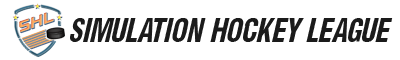




![[Image: CZbiio5.png]](https://i.imgur.com/CZbiio5.png)
![[Image: KHp79X5.png]](https://i.imgur.com/KHp79X5.png)
![[Image: SJIhPvA.png]](https://i.imgur.com/SJIhPvA.png)
![[Image: ztqAfQz.gif]](https://i.imgur.com/ztqAfQz.gif)
![[Image: cd5f1ec2bf43e52608ceb01c366f4a43.png]](https://i.gyazo.com/cd5f1ec2bf43e52608ceb01c366f4a43.png)
![[Image: 1556bd91b5aedf6bac61bb31fc33383f.png]](https://i.gyazo.com/1556bd91b5aedf6bac61bb31fc33383f.png)
![[Image: 269ec17def18543f0df358d4de871a5e.png]](https://i.gyazo.com/269ec17def18543f0df358d4de871a5e.png)

![[Image: grayhd.gif]](https://sig.grumpybumpers.com/host/grayhd.gif)
![[Image: YztPk3T.png]](http://i.imgur.com/YztPk3T.png)
![[Image: 6by0kBi.png]](http://i.imgur.com/6by0kBi.png)
